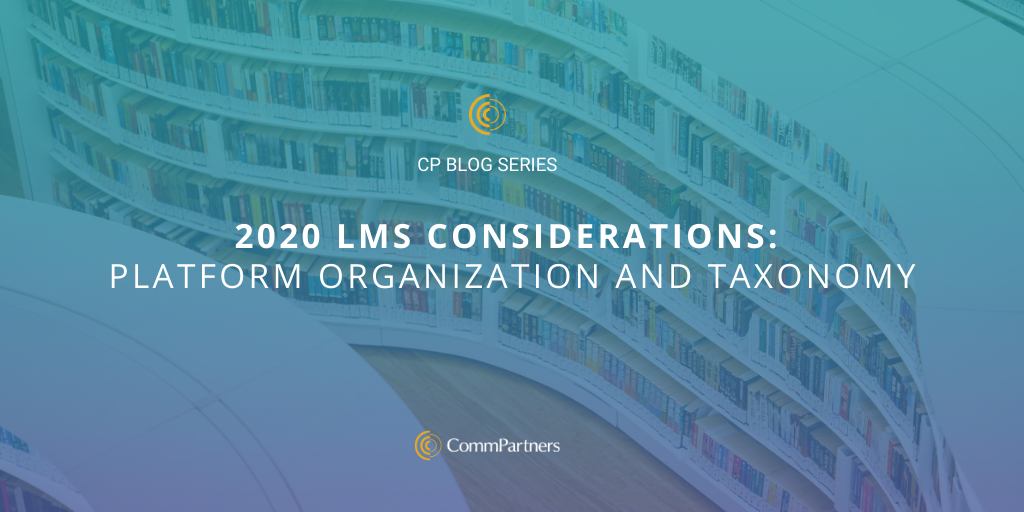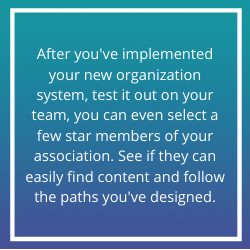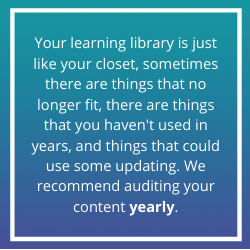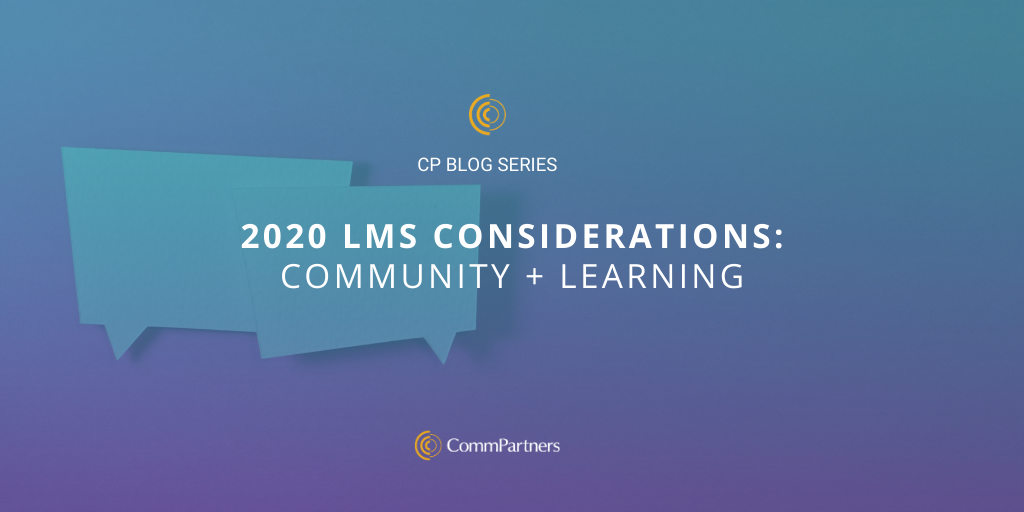by Julie Ratcliffe | Sep 30, 2020 | Blog
Happy International Podcast Day!
Whether you listen in the car, while you work, or just as a way to pass the time during quarantine, podcasts are a source of education, entertainment, and information. Over 50% of the US population
has heard a podcast and there are over 1,000,000 podcasts out there to choose from. There are plenty of podcasts for association professionals that are great resources while planning your next virtual event, developing an eLearning strategy, or as a way to keep on top of things in your industry. If you’re looking for the next podcast to listen to during your workout, here are just a few we’re listening to on International Podcast Day:

Successful Associations Today – Mary Byers
As an established figure in the association space, Mary touches on every topic an association professional faces daily, while her guests provide valuable and actionable insights. There is something for everyone in the show.
Association Chat Podcast – KiKi L’Italien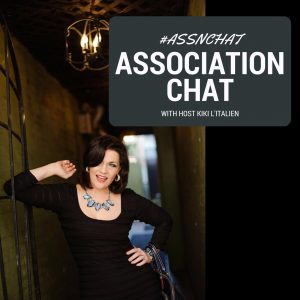
Kiki features episodes and guests that go beyond the association world. These topics provide fuel for thought that can create a stronger organization that serves everyone.
 Leading Learning Podcast – Jeff Cobb and Celisa Steele
Leading Learning Podcast – Jeff Cobb and Celisa Steele
Leading Learning offers great perspectives on implementing eLearning strategies within your organization. Some episodes feature learning professionals and some you can find Jeff and Celisa discussing learning methods.
Meeting Minds – EideCom
This show talks about planning and hosting events. We recommend checking out 11 Virtual Event Mistakes. It has excellent tips for what to avoid while navigating the virtual event world!
 Gather Geeks – BizBash
Gather Geeks – BizBash
BizBash brings us another events-based podcast. This show centers around events, mostly in-person, but there’s been increased conversation about virtual events since the pandemic. Plus, this show has a lot to offer about conferences, meetings, and other events that would interest association professionals.
Podcasts also serve as a great professional development tool. Supplement instructional learning with a podcast or reinforce your webinar’s main thoughts by adding a podcast that drives the point home. Including podcasts and other resources to diversify your LMS content provides your learners with a robust learning experience.
Tell us what you like to listen to! Tweet us at @CommPart.
If you’re interested in learning how to incorporate podcasts into your Elevate LMS, please contact Meghan Gowen mgowen@commpartners.com.

by Julie Ratcliffe | Sep 17, 2020 | Blog
This is a guest post written by Tracy King, CAE. As CEO of InspirEd, Tracy King leverages her more than 20 years in workforce development consulting with organizations on education strategy and learning design. Tracy is the author of Competitive Advantage: Create Continuing Education that is Profitable, Sustainable and Impactful, and she advises on how to grow reliably profitable and sustainable continuing education programs that transform learners. Tracy specializes in the intersection of learning science and technology. She’s a thought leader, invited speaker, master learning designer and DELP Scholar. Her work has been featured on NBC, ABC, FOX, USA Today, The Star Tribune and hundreds of nationally-syndicated television, newspaper, and magazine outlets. Tracy is a contributor to Microlearning in the Digital Age: The Design and Delivery of Learning in Snippets forthcoming by Routledge, Taylor & Francis group.
Meeting this moment has inspired so many organizations to embrace virtual and digital learning to connect with members and constituents in new ways. While the appetite for innovation is whet, consider these ideas for attracting and engaging new members.

While the membership packet of old has seen several upgrades, now is the perfect time to leverage your LMS for exciting opportunities to connect new members to all you offer. Online member onboarding is timely not only for our current virtually mediated moment but popular with younger professionals who want to explore – and revisit – resources at their point of need. Live webinars are not typically the best format when Zoomed-out professionals are looking for excuses to decline screen meetings.
Consider creating a choose-your-own-adventure style onboarding in your LMS aligning your organization’s services with new members’ greatest needs. Steer clear of bullet-list descriptions and lengthy presentations and instead opt for mobile-friendly storytelling. Collect brief member videos, each representing a constituency in your membership, as well as highlighting one key value proposition that tells the story of your association’s character and relevance. We really want our new members to see themselves in these stories, so they are inspired to engage. Next, present your benefits as answers to challenges, creating clear and clickable access to get started. Finally, showcase how new members can find a home within the network of professionals you represent. Consider how you can ensure a new member receives a personal, colleague-member outreach call or an invitation to a networking event, even if that’s a live chat in your LMS or texting with a Board Member within the first month of membership to welcome them to the community.
One more tip: Always recommend a next step. Each learning opportunity should end with a call to action to join you in another program.
Wins
-
Introduce your organization immediately upon member sign up – no waiting for the next webinar orientation presentation
-
Easily accessible point of need member resources giving new members a comfortable launch pad for exploring all you offer
-
A natural introduction to all the member-only goodies in your LMS
It doesn’t stop here. Tracy will be back next month with the next step in her learning strategies for new membership. Be sure to catch part two of this post next month, Learning Strategies for New Members: Microcredentialing.
If you’re interested in transforming your learning design, contact Tracy at info@inspired-ed.com. If you’re interested in Elevate LMS or in onboarding strategies for Elevate LMS, contact Meghan Gowen at mgowen@commpartners.com.
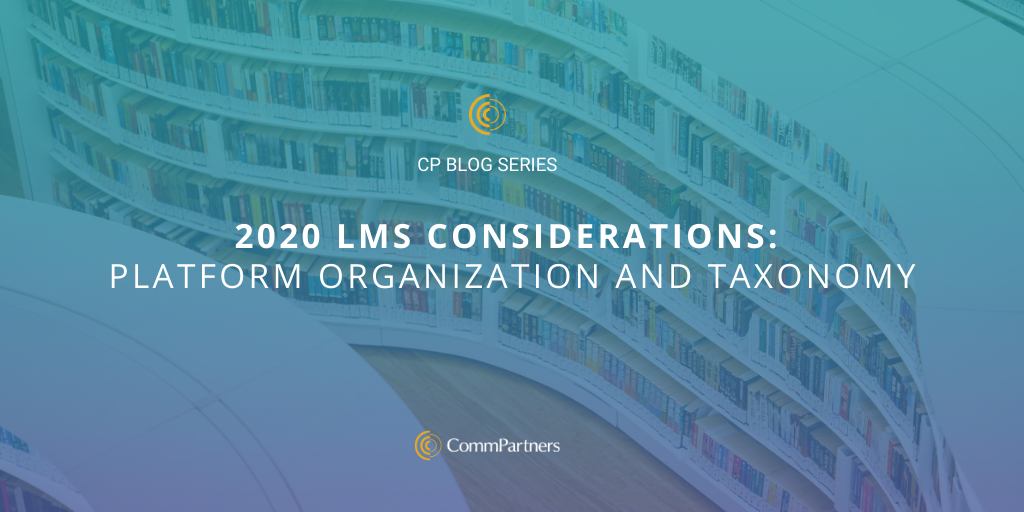
by Julie Ratcliffe | Sep 10, 2020 | Blog, Education
Imagine going to Amazon to purchase a new book and there is no search feature. You have to scroll through every single item Amazon sells until you come across the book you wanted. Phew, nightmare over. Not only does Amazon have a search bar, but it anticipates what you’re looking for, recommends what you might want next based on previous purchases, and items are organized into categories so you can easily search for what you’re looking for on your own.
Continuing our more in-depth look into CommPartners, CEO, Rich Feinstein’s The Evolution of the Association LMS: 10 Considerations for 2020, let’s talk about organizing content. Whether you’ve just implemented your LMS and you’re starting fresh with your organization system, or you’ve had it for years and you’re learning catalog could use a critical eye, a good taxonomy strategy is essential.
For many associations, their LMS is the primary source for education and connection since the pandemic started and their digital assets are growing. Creating a simple way to search and find content is essential for learners. There are several taxonomy and organization strategies to optimize searching and presentation of content:
“The more robust your taxonomy is, the better you’re empowering the LMS to meet your goals and changing goals,” Arianne Urena, Elevate Implementation and Project Manager. Arianne recommends establishing a taxonomy strategy as your first step when implementing your LMS. Consider these questions when developing your strategy:
- What content is offered on your site? Make a list of everything.
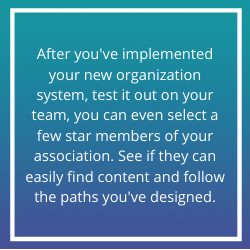
- What is the priority of each offering? Start with the essential items for your learners and then add in the supplemental pieces.
- Which assets are revenue generators? Mark those.
- Who is your audience? Are they familiar with an LMS? New members? Old members? How are they accessing the LMS? Member role? Job type? Apply the necessary categories.
- Use case: How will they navigate? How long does it take for them to find an asset? How do you correct any navigation delays?
- What is the ideal layout for your content on your LMS? What is the first thing a learner sees on the site? Second, third, fourth?
Once you’ve organized your content and you’ve established a robust taxonomy strategy, you can apply other organizational methods:
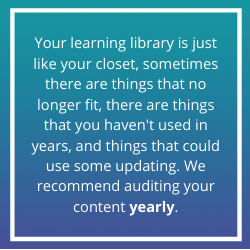
- One-click imagery or terms: Make finding content a snap by organizing it into categories and requiring only “one-click” to navigate.
- Keyword search: Include a keyword search bar on your LMS site so learners can search through your well organized content library.
- Personalized learning paths: To help your learners get started on their learning journey and navigate through all the content options, provide them with personalized learning pathways based on career paths, member roles, etc. with the individualized attention of an “advisor” from your staff. To learn how to create these paths, join us for our upcoming webinar Creating Personalized Learning Journeys.
- Self-Assessment Quiz: This is your chance to become the advisor. CommPartners’ Elevate has a new feature that allows administrators to gauge competency and make personalized content recommendations to learners based on their quiz results. Click here to find out more about the self-assessment quiz feature.
Creating a simple and easy-to-follow path to content within your LMS will eliminate frustration while encouraging your learners to register and keep coming back for more. To learn more about organization options for your LMS or Elevate, contact Meghan Gowen at mgowen@commpartners.com.

by Julie Ratcliffe | Sep 3, 2020 | Blog, Education, News
Learners, meet your new advisor. Elevate admins can now make personalized content recommendations to learners through a Self-Assessment Quiz. The assessment gauges a learners’ knowledge of specific focus areas or quiz categories. Upon completing the assessment, the learner is presented with a list of asset recommendations designed to improve their knowledge level within each focus area. Lower scores will offer learners beginner-level courses, and higher scores will offer more advanced courses.
As the learner completes the recommended products, they are encouraged to repeat the quiz to identify areas they have improved in and target where they still need to continue their journey based on their scores.
This is a great onboarding tool for new members to gauge a baseline in certain competencies while helping them sift through your association’s extensive learning catalog. It’s not limited to just new members, anyone learning a new skill can take a quiz to receive individualized attention, “introduce the quiz at any time as a tool to provide a more nuanced and personalized learning experience for end-users,” says Eve Finstein, Elevate Implementation Manager.
To learn how to set up a Self-Assessment Quiz, click here. If you’re interested in learning how to integrate learning path strategies into your LMS or more about Elevate, contact Meghan Gowen at mgowen@commpartners.com.
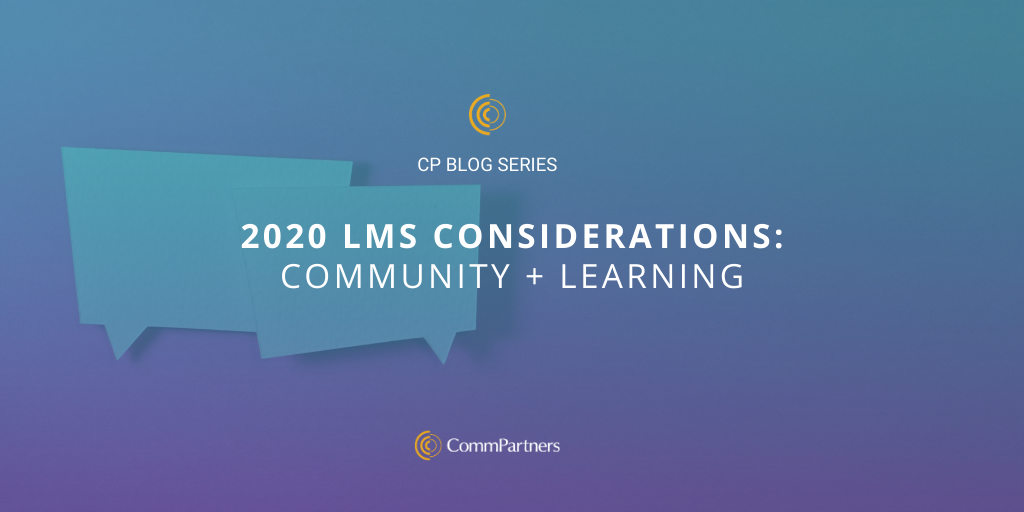
by Julie Ratcliffe | Aug 31, 2020 | Blog
For this month’s dive into The Evolution of the Association LMS: 10 Considerations for 2020, we are looking at Community and Learning, the idea of integrating community into your content and your LMS.
We now live in a world that has gone almost entirely virtual, and if you are not using your LMS to bring your community together to learn and share ideas, you’re missing out on a huge engagement opportunity. According to a Finn Partners report, Engaging Members From a Distance, of the 15 associations observed, all of them included some online learning into their outreach methods during the pandemic.
Learning doesn’t stop when the instructor stops teaching; organizations can create an environment where peer-to-peer learning is just as important as learning from subject-matter experts by providing tools to simulate the value in-person learning.
When learners engage in community-based learning, they participate in a multi-dimensional educational experience based on self and peer experiences, rather than being told information from a single perspective in a flat environment.
So how do you incorporate Community and Learning into your LMS?

Community and Learning is all about active participation and bringing together diverse communities:
- Make learning active, not passive. In the virtual classroom, establish defined roles with clear expectations of participation.
- Create a space for dialogue. Community members can continue sharing ideas and best practices long after initial learning ends with specific discussion boards dedicated to specific topics.
- Get the conversation going. Post thought-provoking questions with a discussion board attached to your webinar and get buy-in before the presentation begins.
- Share resources. Share resources from your LMS’ learning catalog with membership while encouraging members to share helpful and relevant resources.
- Live participation. With CommPartners’ Elevate, you can integrate with your preferred webinar services like Zoom or GoToMeeting and facilitate participation during live events.
- Create unique profiles. Allow your learners to create unique profiles within your LMS so that interaction can be personal.
- Motivate with badges. Use badges and credentialing to encourage members to participate and post on discussion boards more frequently.
Community and Learning has the best results when there are several ways to engage, and those options are easy to use. Keep UX, or user experience, in mind and ensure your learners know how to access and use the tools you’re providing them.
Looking for more ideas on how to combine Community and Learning? Watch our latest webinar Social Learning in a Virtual World: Tips for Higher LMS and Community Engagement. Watch it and other on-demand webinars here.
Keep an eye out for next month’s deep-dive into Rich’s The Evolution of the Association LMS: 10 Considerations for 2020.
If you’re interested in learning more about Elevate or integrating community into your LMS, contact Meghan Gowen at mgowen@commpartners.com.

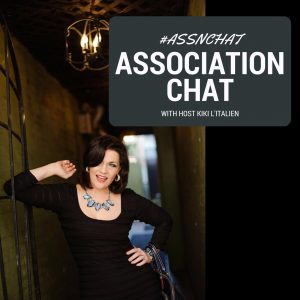
 Leading Learning Podcast – Jeff Cobb and Celisa Steele
Leading Learning Podcast – Jeff Cobb and Celisa Steele
 Gather Geeks – BizBash
Gather Geeks – BizBash