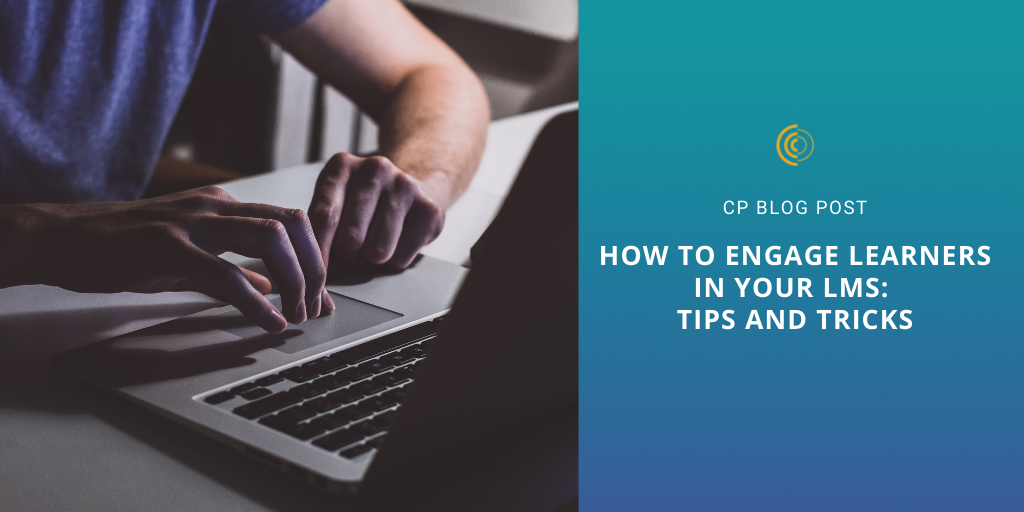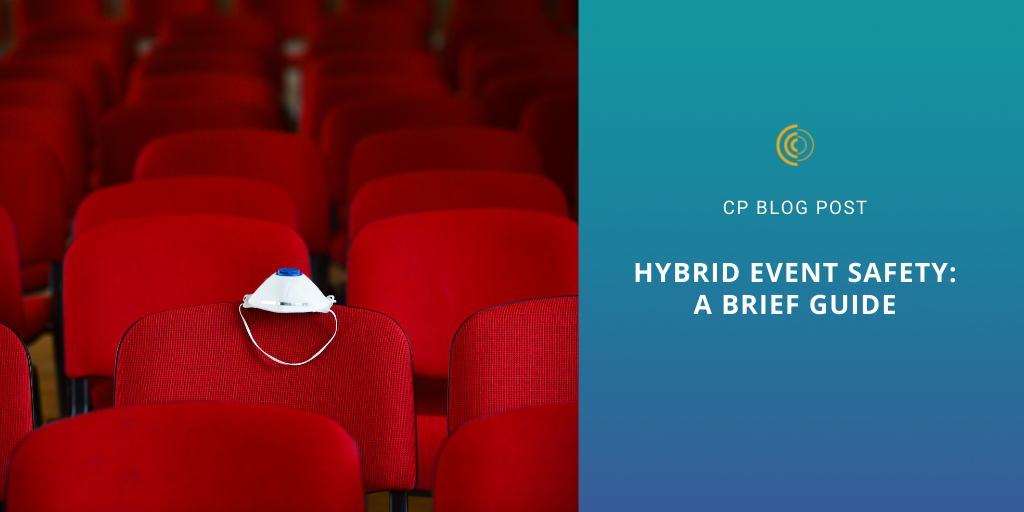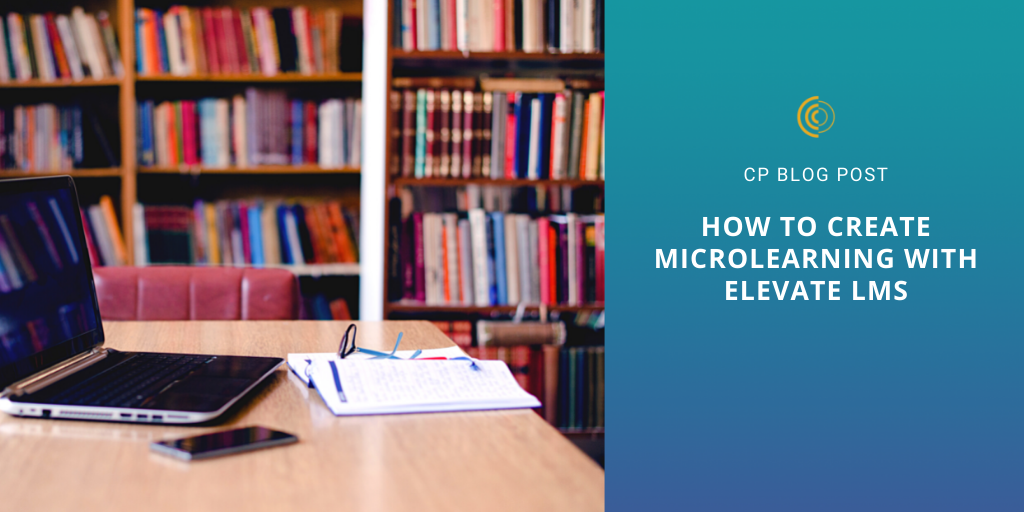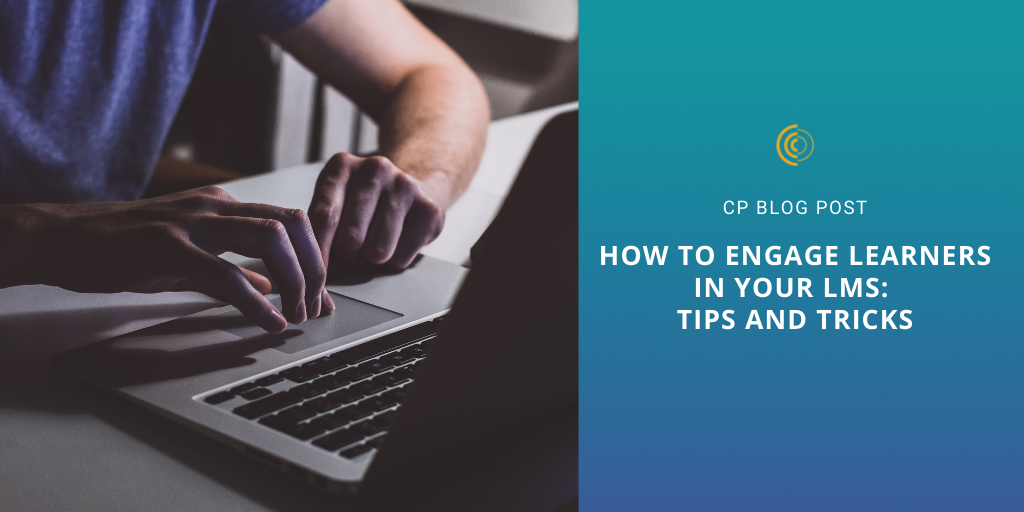
by Hunter Flynn | Jul 19, 2021 | Blog, Education
Your learners will get out of your Learning Management System (LMS) what they put into it. To make the most of any online learning platform, you need to engage learners virtually. LMS engagement initiatives will make the difference between an all-star elearning strategy and a middling one.
We want you to make the most of your learning management system. These proven learner engagement strategies will help you do exactly that.
Site News
We live in a world where most of us pay for our fair share of subscriptions. But we don’t always utilize the services we pay for as often as we should. Sometimes, you might even forget about them. Still, a simple email can call you right back.
You can use the site news tool in Elevate LMS to the same effect. Use it to remind learners of newly added content, upcoming events, as well as older content they might have missed. A well-written email will get your learners to engage with your LMS in no time.
Diversity
As the old saying goes, variety is the spice of life. This applies as well to e-learning as it does to anything else.
Formal, curriculum-based learning has its place. But a complete education consists of more than just textbook and tests.
Diversify your learning portfolio as much as you can for better LMS engagement. Keep the learning experience from becoming mundane with the following educational tools:
- Discussion boards
- Microlearning videos, quizzes, and infographics
- Integrated live events
- Podcasts and other informal learning opportunities
When you incorporate this kind of variety into your LMS, you’ll realize it can even be just as easy engaging your learners online as in person.
Convenience
If your learners can only access your LMS when they sit down in front of a computer, then learner engagement will suffer. But if they can access it from their cell phone? That’s a whole different story.
Ease of access will make a world of difference for your LMS engagement levels. We’ve made Elevate LMS mobile functional, so learners can squeeze in quick microlearning sessions on the go.
Speaking of convenience, you know what’s really inconvenient? Juggling countless different passwords. If simply signing into an LMS is an obstacle, engagement will decline.
We streamline this process by incorporating SSO, or single sign-on. This plays a small but significant role in our quest to engage learners virtually.
Community
We believe that online learning experiences can be every bit as impactful as in-person ones. But we also recognize that a social component is essential for creating a more meaningful educational experience.
The more you look into how to engage learners virtually, the more you will realize that learning can’t exist without community.
Here’s the good news: online learning and community aren’t mutually exclusive. A good LMS will enable social, peer-to-peer learning.
Take the example of Elevate. Our learning management system offers forums and has an extensive integration with Higher Logic, an online community engagement platform. Let these social learning tools live at the center of your learner engagement strategy.
Engage Learners Virtually with Elevate LMS
Your organization’s education goals are bold. Elevate LMS can help you meet them. It contains all the tools you need to engage learners virtually and create a culture of learning.
Our award-winning online learning platform has helped hundreds of associations and nonprofits make their L&D aspirations a reality. Will yours be next?
When you’re ready to take your education strategy to new heights, get in touch with us. Reach out to Meghan Gowen at meghan.gowen@gocadmium.com. For more content like this, keep up with us on Twitter and LinkedIn.
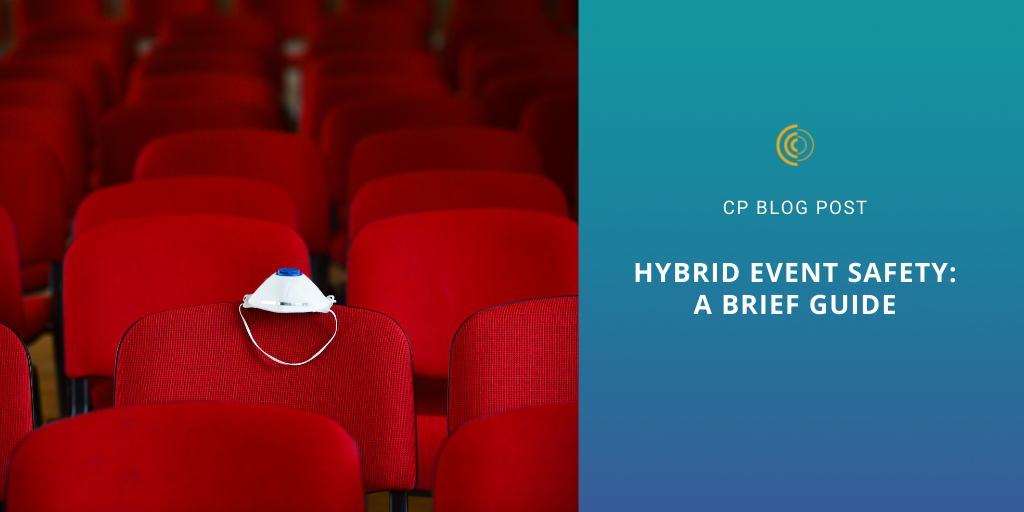
by Hunter Flynn | Jul 12, 2021 | Blog, Hybrid Events
The events industry is at a crossroads. We can see the end of COVID-19, but we can still feel its sting. A return to in-person events has begun. Still, we have to remember: the pandemic isn’t over yet.
A growing body of evidence indicates that SARS-CoV-2 will become endemic. In less scientific terms, this means that the virus could persist in some form for years to come.
We can’t know what the future holds. But we do know that safety will remain a concern at in-person events for the foreseeable future. For organizations looking to expand their reach and revenue with Hybrid Events, this means you’ll have to give careful thought to the safety of in-person sessions.
The risk of COVID-19 fluctuates with each passing day. Let us show you how to host a Hybrid Event safely for your in-person attendees.
Above All: Follow Federal, State, and Local Guidelines
The majority of federal, state, and municipal regulations for COVID-19 have been lifted at this time. Still, some might remain in your municipality. We’d tell you what they are, but they change by the day and by location. Your considerations for Hybrid Event safety should begin there.
Even if there are no longer official regulations, there are still recommendations. Here are the CDC’s suggestions for hosting large, in-person events. You don’t have to follow them word-for-word, but we recommend at least taking them into account!
Pick a Safe Venue
Give careful thought to the rules and regulations at the venue of your choice. Most will have these published clearly on their website. If you don’t see them there, give them a call and find out what their guidelines might be. You’ll want to understand this early so you can pick safe venue that meets your needs.
Here are a few safety considerations to take into account when selecting a safe venue to host your Hybrid Event:
- Capacity limitations
- Space for social distancing
- Outdoor space (weather permitting)
- Sanitation stations
- Ceiling height
- Fans and windows for air circulation
- Air purification
Hybrid Event safety starts with the venue. The more of these venue safety features you see, the safer the in-person component of your event will be.
Organizational Pointers
Once you’ve settled on a safe venue, give some thought to the organization of the event itself.
Some of our biggest organizational concerns center around check-in and registration. You don’t want crowds forming at the doors. So what’s the solution?
Staggering arrival times is always an option. But allowing attendees to check-in and register in advance could be more elegant. Anything you do to streamline this process will cut down on congestion and promote a safer Hybrid Event.
Don’t let your event be haphazard. Proper organization will ensure a safer experience for all.
PPE and Sanitation
Personal protective equipment and disinfectants are no longer the rarity that they were in the early days of the pandemic. Store shelves overflow with hand sanitizer. Reusable masks are ubiquitous, sometimes even fashionable.
Face masks and hand sanitizer might not be as important moving forward as during the height of the pandemic. But they won’t disappear. Many have suggested that masks will continue to be worn by the sick, as has been customary in much of East Asia for decades. And who wouldn’t be glad to have a bottle of hand sanitizer in their car or their purse?
Most importantly, PPE and sanitation enable safer face-to-face interactions. The in-person attendees at your Hybrid Event will want to see them. You have a duty to keep attendees safe, and these items can play a role in that.
Here’s a secondary benefit: they present a great custom branding opportunity for you and your sponsors.
Communicate Your Safety Protocol
When it comes to COVID protocols, different groups choose to handle things in different ways. California took a distinct approach from Florida. And at some point during the pandemic, you probably found yourself wondering whether you were among Californians or Floridians.
Everyone should be on the same page. Clearly communicate the safety protocol and expectations at your Hybrid Event from the start. Will you require vaccinations? How about temperature checks?
Get the message out well in advance through promotional emails, registration confirmations, and the event microsite. This will help interested individuals determine if they’d prefer to attend in-person or virtually.
Additionally, post your policies prominently at the venue, and take a moment to review them on the first day.
Conduct Safe Hybrid Events with CommPartners
CommPartners knows how to host a Hybrid Event safely. We have 13 years of experience merging in-person and virtual event experiences. Let our expert Event Producers make sure yours goes off without a hitch. Integrating your next Hybrid Event into our award-winning Elevate LMS raises the bar for exposure, longevity, and ROI.
Let’s start a conversation. If you want to learn more about Elevate LMS or our managed hybrid event services, contact Meghan Gowen at Meghan.Gowen@gocadmium.com. Keep up with us on Twitter and LinkedIn.

by Hunter Flynn | Jul 6, 2021 | Blog, Hybrid Events
The events industry is changing. With the first rumblings of effective vaccines and the end of COVID-19, the world began to look forward to a new era of events. Now, with vaccines proving to be effective and widespread, the future is now.
You may have noticed that the industry is abuzz with anticipation for a “new” type of event—an event equally accessible to both in-person and virtual audiences.
Numerous terms have emerged to describe what is essentially the same thing: a face-to-face event with virtual components. Today, we’ll sort through some of the most common hybrid event synonyms and what they mean for you.
Hybrid Events
This one is far and away the most popular term for the concept, and what we prefer to use.
Right now, there is a TON of buzz around the word ‘hybrid,’ and not just in the events space. The term has picked up steam among the workforce as a whole. In particular, some have begun to use it to refer to a combination of in-office and remote work. Recently, it has even been applied to new forms of diplomacy.
For all the buzz around Hybrid Events, remember that they are nothing new. We’ve provided Hybrid Events in some form for over 13 years—continually evolving with the technology. We still use the term to refer to an in-person event with any virtual component.
Livestreamed Events
Livestreaming has taken off in popularity in the past decade. As soon as the technology required to record and simultaneously broadcast live events became intuitive and affordable, livestreamed local events became a mainstay.
And why wouldn’t they? The simple act of livestreaming an event provides a simple way for organizations to boost reach and revenue—often exponentially.
But we need a better term to refer to a modern approach to events. With remote, purely virtual events having become the norm during COVID-19, the meaning of a ‘livestreamed event’ has become less clear.
Why? Because when you use the word ‘livestream,’ it’s no longer obvious whether the broadcast emanates from an in-person event hall, or just someone’s home office. There is no distinction for attendees that the event is both in-person and virtual.
We have used this term extensively in the past, but once we realized the potential for confusion, we decided to make the switch in reference to the”new” event format. Still, we can accommodate your livestreaming needs, whether in-person or virtual.
Blended Events
We don’t see this one too often, but it does pop up from time to time. We think it’s a perfectly fine term. But is it better than ‘Hybrid’?
Ultimately, we think it’s a matter of preference. What we like about ‘blended’ is how intuitive, descriptive, and harmonious it sounds. But we aren’t a winery, and ‘Hybrid’ resonates more with people in this new, post-pandemic world.
Tribrid Events
The term ‘blended events’ emphasizes the harmony between virtual and in-person experiences. ‘Tribrid’ does the opposite.
Proponents of this term emphasize that we can break the experience of a Hybrid Event down into three distinct experiences:
- Strictly in-person
- Strictly virtual
- Shared by in-person AND virtual
We think there’s something to be said for visualizing a ‘tribrid’ experience. It helps to conceptualize the diversity of experiences afforded by a Hybrid Event model.
But we prefer to focus on the unity of these experiences, as attendees now expect toparticipate fully from their home or office.
Don’t Get Bogged Down by the Hybrid Event Synonyms
Whatever you choose to call it is up to you. But know that combining face-to-face and virtual experiences is no fad, and it isn’t even new! CommPartners has more than a decade of Hybrid Event experience under our belts. We’ve seen first-hand just how successful they can be.
Hybrids. Tribrids. Blended events. They all are the same, logical next-step in the world of events, and one that will maximize reach, revenue, and retention for nonprofits, associations, and beyond.
Don’t get bogged down in all the hype around this exciting event format. Instead, start looking forward to the wonderful possibilities presented by Hybrid.
Count on CommPartners for Hybrid Events
Hybrid Events may be new to you, but they aren’t to us. In our 13 years of helping nonprofits and associations reach broader audiences with a hybrid approach, we’ve learned what it takes for them to succeed.
When integrated with our award-winning Elevate LMS, our Hybrid Event services raise the bar for engagement and retention.
When you’re ready to extend your reach, get in touch with CommPartners. Email Meghan Gowen at Meghan.Gowen@GoCadmium.com and ask about our managed services. Don’t forget to follow us on Twitter and LinkedIn!
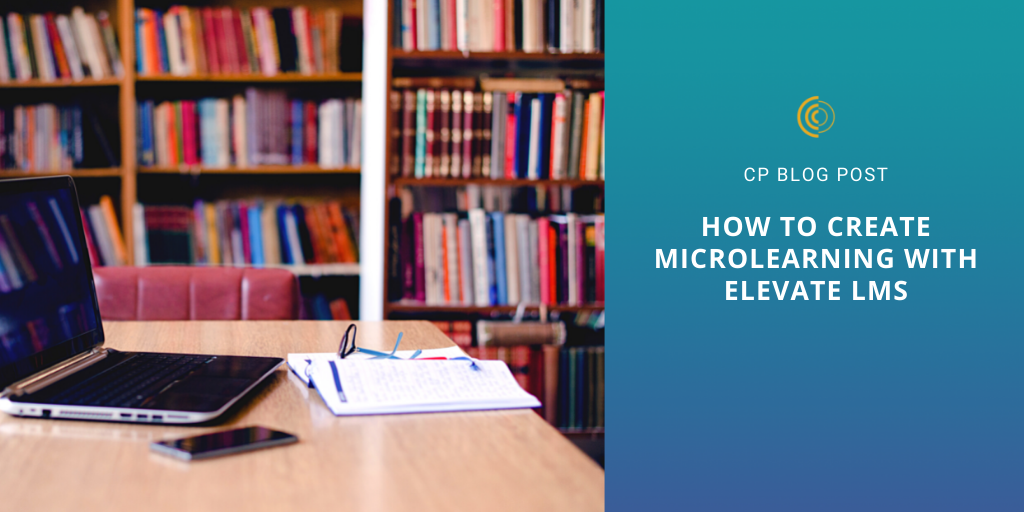
by Hunter Flynn | Jun 28, 2021 | Blog, Education
Microlearning is one of the biggest buzzwords in online learning. If you’re already familiar with the e-learning space, you don’t need us to tell you that. Breaking learning down into bite-sized chunks is intuitive, fun, and—most importantly—it gets results.
You don’t have to take it from us. Take a look at the research. Brief bursts of learning result in demonstrably greater knowledge retention than long-form content. Microlearning flattens the Ebbinghaus forgetting curve.
With our help, you can harness the power of this new mode of learning. Here are 5 ways that you can create microlearning with Elevate LMS.
1. Mobile Functionality
Anyone can benefit from microlearning. But it’s ESPECIALLY suited to the generation that grew up with smartphones in their hands.
Most of us think of cell phones and similar mobile devices as strictly for utilitarian or entertainment purposes. Yet they can be powerful learning tools, too.
Elevate LMS is mobile functional. This allows learner to squeeze in quick study sessions on the bus, in line at the bank, or any other brief moment of downtime throughout the day.
2. Short Videos
We’re quite accustomed to attending hour-long talks. But sometimes, no matter how effective the speaker or interesting the material, you just can’t give them your undivided attention. Not for long, anyway.
Around the 10-minute mark, attention might start to wane. Learning comes to a halt.
What’s the solution? Some would say coffee. We don’t disagree. But you know what might be better? A shorter lecture.
Right now, video is far-and-away the favorite microlearning format. Instead of including 30-minute instructional videos in your LMS, try 10, 5, or even 2-minute ones. Your users will remain more focused and have an easier time retaining what they’ve learned.
Stack enough of these microlearning videos on top of each other, and you’ll make no sacrifices in total knowledge transfer.
3. Quizzes
Still, you’ll want to evaluate your learners’ progress. Thankfully, there’s an easy way to implement microlearning in your knowledge checks: quizzes.
You already know what quizzes are, but have you ever thought of them as an example of microlearning? If tests are macro, then quizzes are micro.
Elevate LMS makes it easy to craft quizzes that maximize learning and retention of knowledge.
Remember that even brief knowledge checks can pack a big punch. They reinforce the information your learners have just encountered, while also giving them a sense of where they might need to improve.
4. Podcasts
We’re accustomed to thinking that podcasts should be long, but they really don’t have to be. Don’t blindly buy into the idea that informative audio needs to fulfill a half-hour or longer timeslot.
Why not experiment with a shorter podcast format? Try putting a couple 10-minute-long clips out there and see how your learners respond.
Without the intimidation of a long run-time, they might find it easier to listen into these sessions while doing the dishes, or on quick drives to the grocery store.
Short but informative podcasts are a spectacular informal learning tool in a microlearning format. Trim the fat from your audio materials and jump right to the chase for a better return on the time invested by your learners.
5. Infographics
Forgive us for using the cliché, but here goes: a picture is worth a thousand words.
Like so many other cliches, this one gets repeated so often for a reason: it’s true. A single image can convey more information than a wall of text, and in a more intuitive, approachable format.
Start thinking of infographics as a prime example of microlearning at work in your LMS. Don’t bog them down with information. Make sure it’s easy to extract important info at a glance.
Don’t Forget Your Macrolearning Goals!
With these tools at your disposal, you now know how to implement microlearning into Elevate LMS.
But keep this in mind: none of the things we’ve listed above are microlearning on their own. They only become microlearning if they contribute toward a broader, macro goal.
Think of macrolearning as the main course of your education strategy. Microlearning is the appetizer and—if you do it right—the dessert, too.
Create Microlearning with Elevate LMS
CommPartners knows what it takes to power enduring educational experiences. Our award-winning learning management system, Elevate LMS, contains all the tools you need to implement microlearning and propel the rapid intake of knowledge.
Let’s start a conversation. If you want to learn more about Elevate LMS or our managed event services, contact Meghan Gowen at Meghan.Gowen@gocadmium.com. Keep up with us on Twitter and LinkedIn.

by Tyler Volentine | Jun 15, 2021 | Blog, Education
Hybrid events are on the rise, and this should come as no surprise. They allow you to roll all the perks of a purely in-person or virtual approach into one unified educational experience. But they do come with a potential pitfall: failing to deliver on virtual audience engagement.
Today, we’ll share a few tips to help hybrid event speakers captivate their virtual audience from afar. But first:
Why Virtual Attendee Engagement Matters for Hybrid Events
You don’t need us to tell you that audience engagement is crucial to the success of any event—be it in-person, virtual, or hybrid. So why should we address engaging virtual attendees at hybrid events in particular?
As the world of events went virtual in response to COVID-19, we saw that this approach was not a temporary inconvenience to tolerate. On the contrary, it’s something we should embrace. Going virtual lets us reach new audiences, opening the doors for unprecedented levels exposure and engagement.
The potential of hybrid events is even greater. But as speakers face in-person spectators once more, they run the risk of forgetting about what will likely be the majority of their audience: those tuning in virtually.
In other words: failing to engage remote attendees does a disservice to the largest contingent of your hybrid event. Reach, impact, and—ultimately—ROI will suffer.
Don’t worry. Over the past year and longer, we’ve learned what it takes to command the attention of remote attendees. And we won’t leave the tools and techniques we picked up by the wayside as events hybridize.
An effective speaker can combat a sense of voyeurism and FOMO among remote attendees. With these tips in mind, you’ll be equipped to engage a virtual audience at your next hybrid event.
Our MediaCenter2.0 tool allows your speakers to engage with audiences both remote and virtual, but here are a few non-technology based methods to keep your learners and attendees engaged.
Acknowledge Virtual Attendees Early
There are two kinds of teachers.
There are those who show up to class right on time and head out the moment the bell rings. Then there are the teachers who arrive to class early, strike up conversations with students, and invite them to their office for a friendly chat after class. Which do you suppose is the more effective instructor?
Ultimately, this is more than a matter of friendliness; it’s about building engagement. The simple act of acknowledgment prevents virtual audiences from feeling like onlookers.
Perhaps you aren’t a teacher by trade. But everyone who engages in public speaking is, in that very moment, teaching.
Take a cue from the playbook of the best teachers. Take time at the beginning of your hybrid event, and take a moment to acknowledge the faces behind the screens. Engaging in a brief dialogue with the virtual attendees will pay dividends.
Break the Ice
But how exactly should you go about acknowledging them? Try a few icebreakers.
The mere mention of the term ‘icebreaker’ can illicit moans and groans from an audience. Don’t describe them as such. Instead, find a more organic way to break the ice.
Educations works best when it’s a dialogue. Communication should flow both ways, if only for a few moments. To get the dialogue going, start out with a couple questions directed at virtual attendees:
- Where are you tuning in from?
- What’s the weather like there?
- What topics do you hope we’ll cover today?
Sure, our first two question seem a whole lot like small talk. That’s because they are. And is there anything wrong with that?
When the world went digital due to COVID-19, we found that what we missed most was human interaction. We could live without the commute, but we grew to miss little exchanges in the halls or around the water cooler. And yes—we even missed small talk.
We don’t want to wax nostalgic. But we do want to emphasize this: small talk is innately human. And when your virtual attendees recognize you as human, they’ll feel more engaged.
Most hybrid event configurations keep the microphones of virtual attendees muted. So how will they respond to your questions?
Chat Box & Polling
Any good hybrid event configuration should have an engagement tool. This could take the form of a polling feature or simply a chat box.
Before the event begins, find out what engagement tools you have at your disposal and give some thought to how you’ll employ them. You should consider using them in support of your icebreaker questions and sprinkling them throughout the presentation as well.
Let’s return to the classroom analogy. Think back to your days in school. On the (rare, we’re sure) occasions when your attention started to wane, few things could jolt you back to reality like the teacher calling on you.
The aim of the chat box and polling features isn’t exactly to put your learners on the spot. Instead, they engage your virtual audience by injecting an element of interactivity and community into the hybrid event experience.
When implemented well, both of these tools will make your remote attendees feel every bit as involved as in-person participants.
Make Eye Contact
Alright, alright. You can’t truly make eye contact with your virtual audience. But you can approximate the sensation of eye contact by occasionally addressing the camera rather than in-person attendees.
Honestly, this may be the most difficult thing for speakers to adjust to. Directing your gaze evenly among the audience is one of the most foundational tenets of good public speaking. It can be counter-intuitive to address an inanimate object such as a camera when there sit real, living and breathing people right in front of you.
But this is something you’ll have to get over if you hope to keep virtual attendees engaged. Keep the location of the camera in mind, and take the time to look at it occasionally—especially when responding to remote questions and comments.
Don’t overdo it, though; just an occasional glance at the camera can go a long way.
Tell Your Story
We’ll close with a bit of advice that will help you engage audiences in general—whether dealing with a hybrid audience or not.
After all, the best way to keep virtual attendees engaged is simply great public speaking. If you can captivate a live audience right in front of you, with a little guidance you’ll have no problem doing the same to audiences both near and far.
To engage your virtual audience, take part in the oldest art form: storytelling.
Time and time again, neurologists have proven that our brains are most engaged when invested in a narrative. This is why you’ll be on the edge of your seat during an action-packed movie, but fall asleep on your text books.
Narratives are a tried-and-true engagement tool that every speaker should employ. They need not take up the majority of your presentation to be effective. But they’re a great place to start.
Use a story to showcase your humanity and reel your audience in. Just make sure it ties in to the ultimate point you’re trying to make!
Create Engaging Hybrid Events with CommPartners
CommPartners powers enduring educational experiences. Our award-winning Elevate LMS gives you all the tools you need to maximize the impact of your next hybrid event. Allow our expert Event Producers to make sure it goes off without a hitch.
When you’re ready for unprecedented levels of reach, revenue, and retention, we can make it happen with our e-learning and events expertise.
Let’s start a conversation. If you want to learn more about Elevate LMS or our managed hybrid event services, contact Meghan Gowen at Meghan.Gowen@gocadmium.com. Keep up with us on Twitter and LinkedIn.

by Rich Finstein | Jun 1, 2021 | Blog, Education
The website English Language and Usage defines “feeding the dragon” as the pouring of resources into a self-perpetuating situation. In business terms, organizations develop self-perpetuating resources that we nurture and evolve to provide continuity and serve our communities.
A learning management system (LMS) is often on the leading edge of our engagement strategy to educate, inform, and support our stakeholders. We should use this resource as our knowledge hub that facilitates learning whenever and wherever it occurs. This is especially true in the age of virtual conferences and the emergence of hybrid events.
The past year has changed how organizations reach and engage with their audience. By being forced into virtual events, they have expanded their audience and reached previously un-engaged participants. These events are often hosted in separate conference sites as a one-time occurrence. But this approach results in a lack of exposure and momentum for current and future organizational online education initiatives.
Integrating your virtual and hybrid events into an LMS pays long-term learning and, depending on your pricing strategy, monetary dividends. Provided below are 5 key benefits of offering your online event through your LMS:
- Virtual and hybrid events represent the intersection between place-based and online learning. Utilizing your LMS will allow you to leverage a perpetual model where each engagement builds upon the foundation and continuity the LMS provides.
- As registrants and then attendees access the conference, they will be able to see, register and access other LMS-hosted programs, such as e-learning courses or webinars.
- All session content will already be hosted within the LMS and simply needs to be edited for post-conference access. Otherwise, content from a separate conference site needs to be migrated, requiring hours of unnecessary work.
- Within an LMS, sessions can include surveys, tests, certificates and credits. Typically, not all of these features are available in a separate virtual conference environment.
- Hosting a virtual or hybrid conference within an LMS allows organizations to utilize the single sign-on and authentication already in place.
Pouring resources into a one-time conference site continues an event-to-event approach. Utilizing your LMS allows you to take advantage of a self-perpetuating model and synergizes with your online education. It feeds the LMS dragon!
CommPartners has managed virtual and hybrid events for over 12 years. Our Elevate LMS is the ideal platform to host your next virtual or hybrid event. To learn more, contact Meghan Gowen at mgowen@commpartners.com