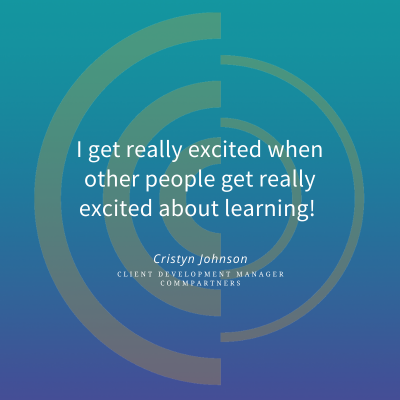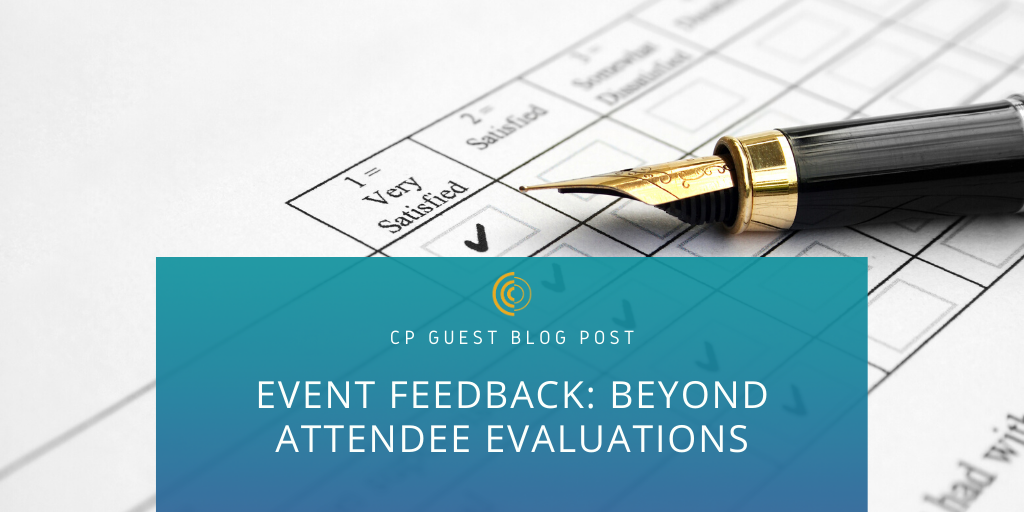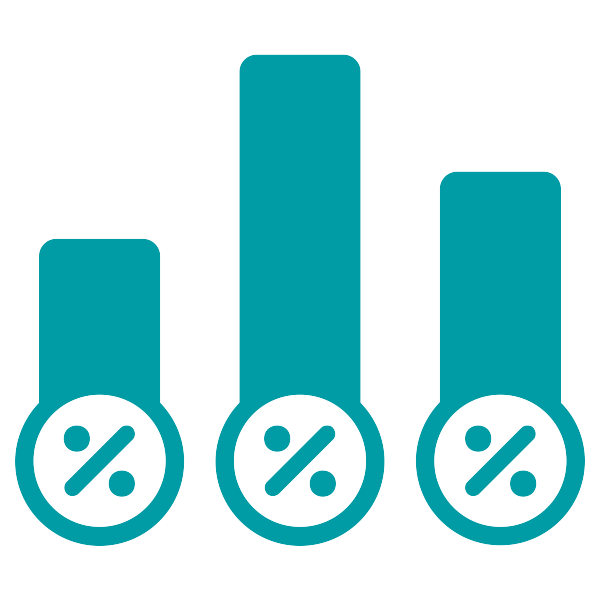by Guest Author | Feb 13, 2020 | Blog
|
If planned successfully, your conference should attract a group of like-minded people and offer a unique experience that they can’t get anywhere else. Whether it’s a professional or academic conference geared toward associations or nonprofits, people are ultimately registering to network and learn from others like them.
Conferences are also becoming very popular to host, so it might take more than just a simple announcement to garner enough registrants. With ongoing technological innovations and modern event planning tools automating a good amount of manual tasks, it can be tricky to determine the best way to attract attendees.
A good school of thought is to always consider what your attendees want. According to Fonteva, your event management software can offer a wide variety of tools to empower your guests and give them more flexibility to optimize their own experience.
|
If you don’t know where to start, there’s no need to stress! In this guide, you’ll learn about the many ways you can go the extra mile, enhance your conference, and attract more attendees:
|
Learn the best ways to elevate your conference and ensure that your attendees have the best experience possible. Ready to clear up what your event guests want? Let’s get started!

1. Host a dedicated conference website.
Conference planning should start months before the actual event date. Once you have a good sense of the venue, vendors, speakers, and sessions, it’s time to announce it! To get the word out, you should develop an event marketing strategy.
A great way to kickstart event registration is to announce your conference online. While you’re likely already distributing an email newsletter and posting about it on your organization’s main
website, an effective way to make your conference more accessible and attention-grabbing is to create a dedicated website for it.
Many organizations will build a micro-site to promote their event and serve as a hub for all relevant details. This is an individual webpage that is associated with the main site but can function as its own entity. A page that is dedicated specifically for the event is beneficial since potential attendees are likely searching online to learn more.
On your dedicated conference event page, you can:
- Host all necessary details and event information.
- Accept registrations and sell tickets.
- Track leads and gain better insights into how people find your event.
- Sell merchandise on an eStore. For example, you can sell t-shirts as a fundraiser.
Make it easy for your guests to learn about your event and register. Additionally, guests can easily share the link with others and help spread the word! Read on to learn what to do once you get people on the website.
Back to Top of Post

2. Offer flexible registration options.
Even after you make your conference website aesthetically pleasing and easy to navigate, “shopping cart abandonment” can happen for many reasons. You don’t want your online registration process to ultimately turn attendees away. Luckily, there are a couple of steps you can take to prevent this from happening.
Take a look at your event management tools and consider how your online registration can be more efficient and better meet prospective attendees’ needs. For starters, it’s important that your registration form is branded and customized to your specific conference.
Many software solutions provide form templates to help event planners improve their registration process. While this is helpful, you should also ensure that you can tailor the questions. This means eliminating questions that aren’t applicable, making certain fields optional, and providing all necessary event forms and waivers.
In addition, it’s critical to empower prospective attendees to choose how they want to register for and experience your conference. Flexible registration options will boost the chances of registration completion. Here’s what you can offer:
- Varying packages and registration levels. Give guests the option to upgrade or downgrade their registration level. This means VIP status!
- Group registration. If you’re a manager and in charge of registering your entire department, don’t stress. With group registration options, one person can register multiple people without entering the same attendee data and payment information multiple times.
- Exclusive deals. Give special registrants, like individuals who recently made a large donation or are active supporters of your organization, deals like a discount or early-bird registration!
- Member perks. If your organization is a member-based association, offer member-exclusive perks. Whether it’s discounts or incentives, this is a great way to keep members engaged. Learn
more about this topic.
- Event series and multi-session selector. Ensure that your management tool can handle all types of registration, including a series of events where attendees register for them all at once. On the other side of the spectrum, you can allow users to pick and choose their desired sessions in a multi-session event.
The more flexible your registration is, the more members you will resonate with. Take a look at your event registration tool and consider all of the ways you can leverage it to make your registrants’ lives easier.
Back to Top of Post

3. Boost convenience with a mobile conference app.
A great way to attract more guests to your conference and keep them engaged on-site is to offer a mobile event app. With 96% of Americans owning a mobile device, incorporating a mobile app into your event can create a more connected and convenient experience.
Creating a mobile conference app doesn’t mean you need to contact a professional coder and start from scratch. According to this Pathable article, there is an abundance of event app providers that can help you create one for your conference.
However, depending on your event management tool, you might be able to provide a mobile event app within your existing solution. With a capable mobile event app, your conference guests can:
- Access all event details. It’s likely that your conference has a wide range of speakers, vendors, and activities. From the convenience of their mobile phones, let guests view important information like a timeline or the conference’s schedule.
- Contribute to a community forum. A mobile event app is a great place to host some sort of online forum or discussion board. Conference attendees can engage with each other and interact online.
- Receive urgent announcements. When you plan a conference, you can’t always predict speaker cancellations or other last-minute changes. Through the mobile event app, you can easily notify attendees of any updates.
- Contact customer service. Your attendees might have questions or need to talk to a staff member. Empower them to contact customer service through the mobile app so they can easily receive assistance whenever and wherever.
- Give feedback. As soon as your conference comes to an end, send out a survey through your mobile conference app. This is a great way to gain constructive event feedback while it’s still fresh in their minds.
A mobile event app not only creates a direct connection with your attendees but also provides them with intuitive tools to better navigate your conference. An optimized attendee experience is the best way to increase registration.
Back to Top of Post

4. Provide a conference schedule builder.
Conferences are packed with various learning experiences that aim to bring like-minded people together, so you’ve likely worked hard inviting relevant speakers and coordinating valuable activities and sessions.
For instance, if you planned an educational conference, all of your guests are likely academic professionals and work in some type of educational institution. With your event management tool, you can easily book speakers who are widely known in the academic world and provide multiple sessions hosted by education leaders.
To further attract attendees and make the conference experience as enjoyable as possible, let guests build their own conference schedule out of the variety of activities and sessions you’re hosting. This gives your guests ownership and control of their personal conference experience, ensuring that they’re able to enjoy the event.
Let conference attendees edit their schedules and access them from the mobile event app. This way, they won’t miss out on an activity and can check up on it whenever they need to. If there are multiple sessions that a guest wants to attend at once, it can be beneficial to do some on-site recording and allow attendees to view it after the conference is over!
Back to Top of Post
As you begin to think about your next conference, make sure you’re especially considerate about your attendees’ specific needs. Put in the effort to empower your guests and provide them with the tools they need to enjoy your conference the way they want. Good luck!

by Julie Ratcliffe | Feb 13, 2020 | Blog, News
| CommPartners’ Peak User Group Conference started in 2018. After meeting clients face-to-face, and receiving positive feedback from participants, we knew this was something we wanted to repeat. So, we created a biennial, in-person learning and networking event that would bring together all the associates we work with within the eLearning space.
Now we have arrived at Peak 2020. Peak 2020 is a 2-day conference bringing together members from CommPartners’ growing community of clients, partners, and industry experts to network, collaborate, and learn. Enjoy a full schedule of Elevate LMS Training, Virtual Event Training, thought-leader presentations, and social opportunities with the thrilling backdrop of Nationals Park, home of the reigning World Series Champions, the Washington Nationals!
We designed this conference to specifically cater to prospective clients as well as current Elevate users using two educational tracks. Track A is more than just getting to know Elevate, it’s learning how to use the LMS to leverage your educational strategy. Track B focuses on getting the most out of Elevate, concentrating on creative and innovative uses for the LMS beyond what administrators might already be doing. These tracks are specialized to meet the needs of our learners, ensuring they have the tools to implement successful online educational programs.
If you have attended in the past, don’t expect the same content you saw at Peak 2018, says Kate Ratcliffe, Marketing Director, “as general technology is always changing, so is Elevate. We are going to highlight new features; we are going to highlight underused features”. Attendees will also have the opportunity to brainstorm with CommPartners’ team members to be sure they are best leveraging what they have learned throughout the conference within their organizations. |
Whether you are already an Elevate user or you think it might be something you could use to enhance your education efforts, Peak 2020 has something to offer you:
What will you get out of Peak 2020?
- Learn about Elevate LMS strategies and best practices
- Make sure you are getting the most out of your current Elevate system or learn how your organization could benefit from an LMS
- Hear about the latest online education trends from community experts
- Pick up tips and tricks to keep your education program relevant and engaging
- Earn CAE credits for your participation
- Networking opportunities Engage fellow CommPartners’ clients to network and share ideas
- Participate in fun activities such as dugout tours, batting practice, and have a picture taken with the world series trophy
- Enjoy an evening at the ballpark with CommPartners’ staff and colleagues
|
Peak 2020 will be July 30-31, 2020, in Washington, D.C. Register now until March 26, 2020, for a “Pre-Season” discount. Please visit the Peak 2020 website for all the details. We are looking forward to seeing you in Washington, D.C., this summer!
Learn More!

by Julie Ratcliffe | Jan 30, 2020 | Blog

Cristyn Johnson is the newest addition to the CommPartners team. She may be a new name to some clients, but she no stranger to Elevate or CommPartners. Cristyn is a former client who has joined us as a Client Development Manager. She told me a little bit about her position, what it was like to transition from client to team member, and what unique perspectives she brings to the table.
JR: What is your job title, and what will you be doing for CommPartners?
CJ: I am a Client Development Manager. I will be working with all existing clients – that includes Elevate, content capture, live-stream clients – helping them optimize their systems, brainstorming new ideas and initiatives they might be excited to embark on, and making sure they get the most out of our services.
JR: Exciting! What aspects of your new position are you looking forward to the most?
CJ: I am a huge professional development and learning nerd, so I am really looking forward to learning about all of the really cool projects and initiatives our clients are doing or could be doing with CommPartners.
JR: How about association education? What makes you excited working in this space?
CJ: I get really excited when other people get really excited about learning.
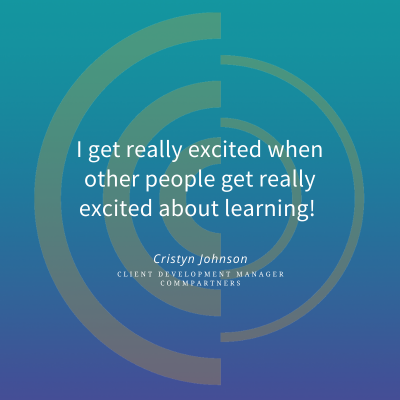
JR: Sounds like you’re in the right industry! So, you have the unique experience of coming to CommPartners as a former client, can you speak to what that transition was like?
CJ: In my previous position, I was managing our Elevate platform. As the position grew, I found myself drawn to helping others use the platform more effectively, think critically about how they use the platform, and how the end-users use the platform. So, it seemed serendipitous when this position at CommPartners became available where I could similarly help other Elevate administrators across the platform.
JR: Do you think that experience has given you a unique perspective you can use in your new position?
CJ: Absolutely! I think the association world is very unique with so many dynamics and strategies and ideas, and having that deeper knowledge is going to help me make more informed recommendations to clients. It also means, we can have a certain level of insight that we didn’t necessarily have before, new initiatives or new products can have an added association perspective built into the way they are created.
JR: Now that you’re working for CommPartners, what makes us unique compared to other online education companies you have worked with/have experience with?
CJ: CommPartners takes the time to listen and get to know all of our clients, and I felt that interaction when I was on the other side as a client too. That goes a long way in the association world because a lot of them are not-for-profit entities, other companies can write them off as a faceless name in a crowd – you don’t feel that with CommPartners.

JR: What’s a unique element of Elevate that really excites you?
CJ: Elevate has a module called Connect. It is a great way to connect all your users within your LMS. Where on a discussion board the conversation just kind of ends, the Connect Module allows you to create an interactive community with all of your Elevate users. Users can talk and share resources beyond single product interaction.
JR: Bonus question round! What is one movie you can watch over and over and over?
CJ: Slums of Beverly Hills!
Cristyn is looking forward to working with our clients to make sure they are getting the most out CommPartners’ products and services. If you have an idea you’d like to try out within your education services or feel like your education toolbox could use a refresh, contact Cristyn.
She is ready to find a new way to engage your learners or maybe better leverage what you already have.
Cristyn can be reached by email cjohnson@commpartners.com or phone (443) 539-4858.
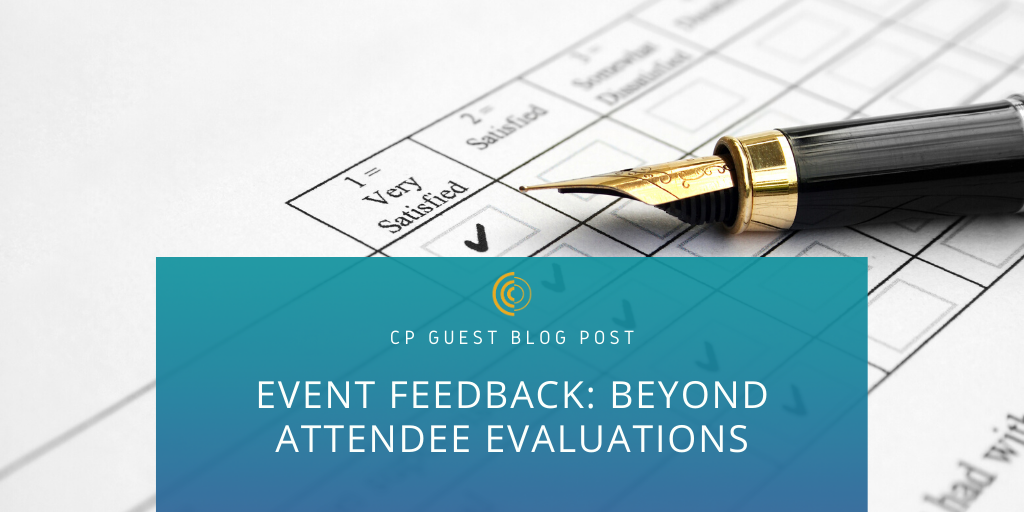
by Guest Author | Jan 14, 2020 | Blog
Event Feedback: Beyond Attendee Evaluations
Organizations of all sizes and interest groups can benefit from hosting or sponsoring live conferences and events. They help you connect your people with each other and with information. They’re also a great way to learn about the latest and greatest tools for your business, build your network, and foster community among industry professionals.
Creating an unforgettable event experience requires, first and foremost, establishing standards for success. What does a great event look like, and how will you know how yours measures up? Collecting feedback from conference attendees is an important part of defining the results of your event. This is true whether you’re hosting a live in-person conference, virtual event, or hybrid with a livestream component, as is increasingly popular among associations and nonprofit organizations.
Evaluations, sometimes called “evals” for short, are but one method to collect attendee feedback. We’ll explore a few other ways to gauge the impact of your event or conference:
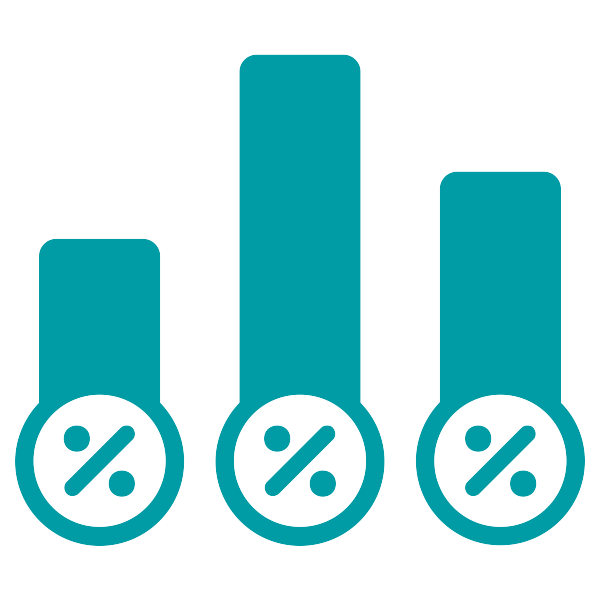
1. Live Polls

2. Surveys

3. Gamification
Live Polls
Imagine for a moment that you could capture feedback instantly and use that information to change the course of your event mid-stream. What would it mean if you could harness that real-time data and apply it to drive engagement among your audience, while they’re still onsite/online?
Live polls are a unique way to get feedback from conference-goers that can empower you to take action in the moment versus waiting until your next event to apply the learning.
Maybe you have a major keynote speaker scheduled to take the stage in the afternoon, but general session attendance was poor earlier in the day. Before the big afternoon keynote, you could call attendees’ attention to a poll (using email or your event app) about what topic they’d most like to see from the upcoming speaker. Or have them vote on two impromptu topics and have your speaker lead with insights gleaned from the poll results as an icebreaker.
Or, better yet, your speaker could incorporate a live poll into his or her presentation. This gives your audience a part to play in the experience and helps connect them to the speaker’s message— both can positively impact their overall perception of the event. You’re engaging them, making them part of the experience, and showing them that you care about what they think.
Surveys
Structurally speaking, a survey is basically a group of polls. It’s a set of questions with predetermined answer options that help you collect and organize feedback from your audience. Surveys are frequently used in pre- and post-event contexts to help event planners analyze the impact of the event on attendee perception.
Do your people feel differently about your organization or brand before they attended their last breakout session than they did when they arrived on Day 1? Did they attend your conference to get insights they can apply right away to their business (pre-event), and were their expectations met (post-event)?
Surveys can be used across your event in as many innocuous ways (was the coffee hot enough?) as indicative ones (how likely are you to enlist our services in the future?). By focusing your questions around key indicators of success you’ll capture the right data to help you improve with each event delivery.
Gamification
You’re halfway through Day 2 of your event and everything onsite is going great. Then you look around and, all of a sudden, you see your attendees are completely distracted. They won’t look up from their phones and the presenter you’ve invited to speak knows it. Instead of taking this cringeworthy moment as a failure or a fluke, consider it an opportunity. Make a game of it!
Another burgeoning method for engaging attendees and collecting their feedback at events is through gamification. This is a concept born out of the human desire to play while learning (yes, even at work) and technology’s power to enable that behavior.
Challenge your people to a friendly competition to see who can complete their session surveys the soonest. Offer a prize to the top five people who visit the greatest number of sponsors. Watch as the number of private meetings booked increases after you incentivize peer-to-peer and attendee-expert networking. Encourage them to team up with colleagues and spread the word.
These are just a few examples to engage the audience at your next event or conference. Be sure to check out EventMB Studio’s “15 Ideas to Collect Feedback at Events” for other creative ways to find out what attendees really think about your event.
ABOUT THE AUTHOR: Maggie Greene, Pathable, Inc.

Equal parts voracious reader and passionate writer, Maggie is an expert in communication principles and practices that help drive positive impact for business. As Marketing Manager for Pathable, Inc., she’s customer-obsessed, results-oriented, and dedicated to celebrating the value of highly customizable event app and web solutions for event planners across industries around the globe.

by Rich Finstein | Nov 21, 2019 | Blog
Yesterday, I had the opportunity to present at the 2019 Higher Logic Super Forum, on the topic of community-based learning. At the start of the session, I discussed the difference between training and learning. I suggested that training tends to be one dimensional or instructional, in support of a specific process or job with a singular path towards the end goal. Learning can be described as a multi-dimensional approach, that links educational experience and work performance. It focuses on personal qualities and situational decision making. Too often online education programs that fit well into the learning space are structured as training. The problem is, there is little space created for engagement, conversation and sharing of ideas and this leads to minimal learner to learner or learner to instructor engagement.
A way to address this situation is to create space for sharing of ideas, reflection and connection among participants. This was one of the initial goals when we formed a close partnership with Higher Logic to bring learning and community together as a single offering. While we have had some success achieving this on a macro level with an integrated user experience (UX), a single menu structure and seamless integration, we have not had great progress on a content level.
In my talk yesterday, I made the case that if you are offering online learning that is enhanced from a collaboration among participants, an integration of your community and LMS on a program level makes a lot of sense. Here are three benefits of integrating discussions within your online course, virtual conference or webinar offerings:
- Your community members have already taken time to set up their profile and participate in the community. They can now leverage that presence to engage fellow learners in a more focused way. Adding online education to their participation makes them more active and creates synergy between the two platforms, therefore increasing participation.
- Satisfaction with a course will be enhanced when there is the opportunity to share ones ideas or thoughts with other learners.
- Adding discussions provides a continuum of what is learned. It provides participants the opportunity to continue with the topic once the course is completed.
Recently, CommPartners enhanced its integration between Higher Logic’s Community and CommPartners’ Elevate LMS. Is it time for you to make this a priority in 2020?
If you have questions on how to move forward with community based learning, contact Meghan Gowen, VP of Client Development at mgowen@commpartners.com

by Rich Finstein | Oct 30, 2019 | Blog
We’ve noticed that among many organizations, a primary focus for their RFPs is to ensure that the platform selected meets a defined set of requirements. The review process of narrowing down a list of providers, tends to be based on which companies can satisfy those requirements. The company you will be working with is typically a secondary consideration, but should it be? Here are five considerations when identifying the ideal company to support your LMS platform.
- How has the company developed and evolved?
- Have they grown organically over many years and have an established staff with a long tenure? Alternatively if the LMS was part of an acquisition, how was it handled? After the transition, did a core group stay on to provide continuity? Has the mission or focus changed? Companies that are home grown tend to have a more singular focus on the client and not worried about politics and mixing in with other internal forces.
- Do they have a positive culture?
- Do you sense that their staff is happy and fulfilled? The platform you are selecting is the tangible component of your decision, however the relationship you are establishing will most likely be, at minimum a few years. So like any relationship, is this a company that you feel confident and comfortable engaging with on a regular basis?
- Does the company have a reputation for listening to client ideas or requests and incorporating that input in their development process?
- The set of features within the LMS you are selecting is a moment in time. This is not necessarily an indication of what the platform will be like a year from now, or multiple years from now. It’s important to learn about how the platform will evolve and whether the company will take your future online education needs into consideration when making these updates.
- How are their reviews?
- Some of the best platform feedback and advice that your organization can receive are client reviews. We have found that ReviewMyLMS is an excellent source of information because it focuses specifically on the association community. It recognizes that the way association LMS options are evaluated is different than other markets.
- What complimentary solutions does the company offer that can bring value to your organization?
- Are there additional services that can extend the effectiveness of your platform, such as, instructional design, course development, livestreaming, content capture and webinar production? Being able to work with an all-in-one company on content and the LMS platform reduces complexity and leads to a more seamless result.
We all understand that a priority is selecting an LMS platform that will meet specific feature requirements. However, it’s also important to consider that the company you sign a contract with can have a profound impact on the platform’s future success.
To learn more about Elevate LMS or our suite of online event solutions, please contact Meghan Gowen at mgowen@commpartner.com.