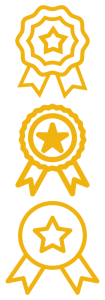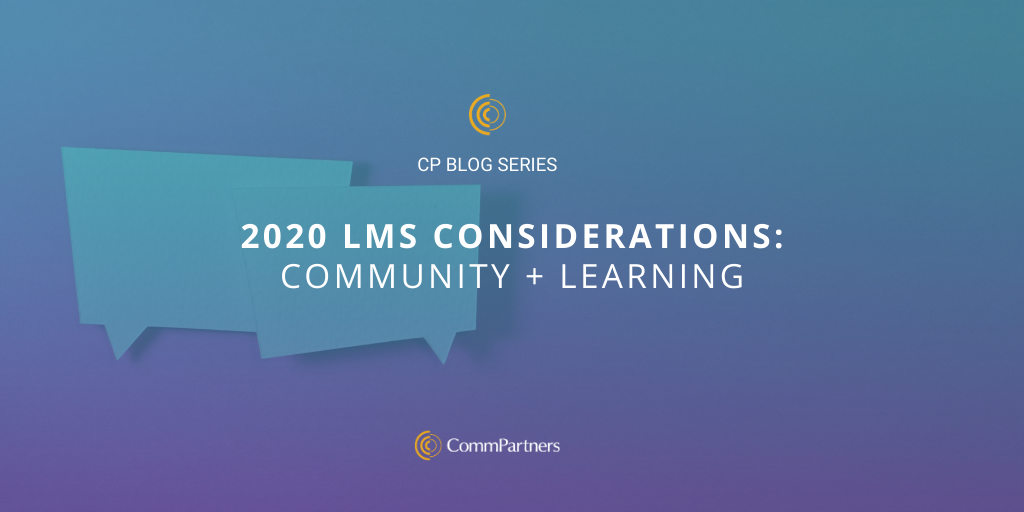by Julie Ratcliffe | Nov 30, 2020 | Blog
As we continue to dive into CommPartners, CEO Rich Finstein’s The Evolution of the Association LMS: 10 Considerations for 2020, we learn that personalization means identifying, tracking, and educating your learners in a personal and individualized way. A great way to do that is to design personalized learning paths. These journeys or paths can set your LMS apart from the myriad of eLearning options presented to learners today. Your learners benefit from all the advantages of being a part of an association plus have access to a robust LMS with curated content.
The best way to begin designing personal paths based on competencies is to lay the essential foundations. Throughout this series, we’ve proposed three considerations for enhancing your LMS to enrich your learners’ experience. While it takes time to plan and apply these ideas, we want to show you what can happen when you combine Community + Organization + Credentialing to create personalized learning journeys.
Follow these steps to create personalized learning paths:
Step 1
Start by organizing all your content using LMS taxonomy strategies – that will help you later!
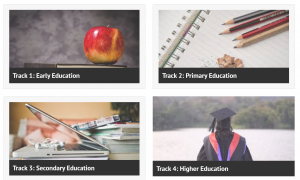 Your content can then be separated into categories or learning tracks. Those tracks can be organized based on member role, publish date, expertise level, job title – whatever makes sense for your organization.
Your content can then be separated into categories or learning tracks. Those tracks can be organized based on member role, publish date, expertise level, job title – whatever makes sense for your organization.
The learner can either begin their journey right there and take classes within the track that most closely applies to them or follow the next steps for an even more curated learning journey.
Step 2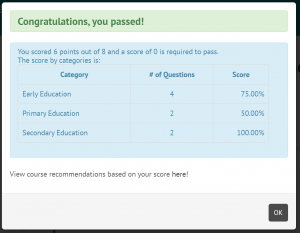
Next, using a competency assessment, like CommPartners’ Self-Assessment Quiz, assess your learners’ strengths and weaknesses. Because you’ve applied a robust taxonomy strategy to your content, your learners can take the quiz and have custom content recommended to them based on identified skill gaps.
Step 3
Now your learners can dig into their learning journey.
As they move along through courses, reward your learners with digital badges when they complete courses or obtain a skill. A digital badge is a portable digital icon embedded with data that verifies a learner’s skills, credentials, and continuing education experiences. Badges are a tangible token they can share with their community to confirm the skills they’ve obtained.
You should also include engagement points throughout your learner’s journey. You can add personalized discussion posts on webinars to facilitate community and informal learning  between peers. Look into whether your LMS allows your learners to create profiles, like Elevate’s Connect Module. Creating a unique profile with direct and group messaging allows for personal engagement between users.
between peers. Look into whether your LMS allows your learners to create profiles, like Elevate’s Connect Module. Creating a unique profile with direct and group messaging allows for personal engagement between users.
Step 4
Once a track is complete, use your LMS testing capabilities to ensure they have met the standard for completion and award a certificate. The certificate symbolizes mastery in the subject.
At this point, the learner can take another self-assessment quiz for a new learning track and begin a new learning journey if they desire.
If you’re still unsure how to create a personal learning journey for your learners, check our on-demand webinar: Creating Personalized Learning Journeys. It comes with a toolkit that breaks this idea down even further.
If you’re interested in exploring your Elevate LMS capabilities or any of the tools presented in this blog, reach out to your Elevate representative or contact Meghan Gowen at mgowen@commpartners.com.
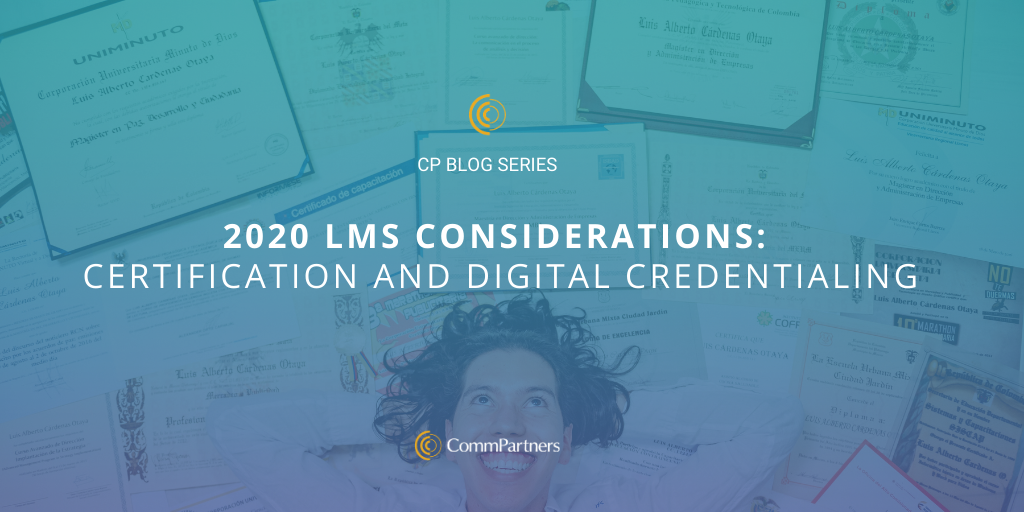
by Julie Ratcliffe | Oct 28, 2020 | Blog
As more and more learners migrate online and associations expand their LMS offerings, it’s time to consider creating a robust professional development experience by rewarding learners for accomplishing courses or personalized learning paths. Digital badges and certifications are confirmations of accomplishments that learners can carry with them throughout their careers.
While we continue looking deeper into CommPartners’ CEO Rich Feinstein’s The Evolution of the Association LMS: 10 Considerations for 2020, we consider why certification opportunities and digital credentialing are worthy investments for your LMS. Sometimes these tools can be an additional investment to your LMS, but it’s really an investment in your learners. Not only do they measure achievements, badges and certificates are tangible assets with defined outcomes your members can use professionally.
When considering including a badging or certification program with your LMS, it’s important to understand how they work:
Integrating badges into your LMS A digital badge is a portable digital icon embedded with data that verifies a learner’s skills, credentials, and continuing education experiences. Badges function in 3 parts:

-
- Motivation: Badges act as motivation for learners to continue on their learning journey. When rewarded for completing courses, it encourages more participation. When learners can share their badges on their favorite social media channels or within the LMS, it motivates them to earn more to share more.
- Assessment: A badge is obtained when knowledge is obtained, thereby assessing skills and tracking progress. As they continue to build on their skills, they will gain more badges and target areas that require more attention.
- Credential: Badges act as credentials. Learners can share badges on their favorite social media channels to show their achievements and verify their particular expertise in a subject.
Issuing certifications from your LMS
Another way to measure success and provide value through your LMS is through certifications. Many association members are looking for professional development opportunities and providing your members with a virtual option to obtain and maintain their professional certifications is a must. Issuing certifications through your LMS creates an organized and simple solution for your members to continue growing and learning.
Simplify Certification
Issuing certifications is simple when your LMS and AMS integrate seamlessly. Your LMS will track progress, results, and credits automatically without you or learners having to stop and thinking about it. Your certification module will track pre-requisites, credits earned, hours spent, etc. and record it to a transcript.
 Obtain and Maintain Certification
Obtain and Maintain Certification
Many associations and professions require specific certifications or licenses’ to practice within a field. When members can obtain and maintain their certifications through your LMS, it becomes a one-stop-shop experience.
Measurement of Success
Similar to a digital badge, your organization has the option to provide your learners with a certificate confirming they’ve completed a course or learning pathway and achieved a level of expertise in a subject. A certificate can point out skill gaps and areas where extra attention is necessary. It can also prove attendance for certain professional events and conferences to receive credits from issuing organizations.
Investing in certification and digital badging means providing opportunities for your learners to grow their skillsets and encourages them to explore your LMS content. They will begin mastering content and broader levels of expertise, attracting an increased number of participants. This is incredibly important during this time of amplified virtual learning.
If you are interested in incorporating badging into your LMS or want to learn more about Elevate LMS, contact Meghan Gowen at mgowen@commpartners.com.

by Julie Ratcliffe | Oct 8, 2020 | Blog
When running a marathon or 5K, there is usually something that pulls you towards the finish line. Something that keeps you going to the next mile when you feel like giving up. Something that makes you want to do it all over again.
For some, it may be the health benefits; for others, it may be the thrill of the sport; maybe it’s the satisfaction of completing something. No matter what it is, you receive a symbol of your accomplishment when you finish the race. A medal. That symbol tells you that you worked hard, completed a task, and now you have a tangible token to share with your community of your success and skill.
Learners need the same thing. As they work their way through content, you may consider using digital badges as encouragement and rewards for a job well done. Incorporating badging into your LMS is a great way to motivate membership while validating their accomplishments.
Before you offer badges to your learners, check out our “do’s and don’ts” of badging:
- DO implement a badging strategy: Handing out random badges is not a good idea. Make sure there are criteria for each learner to meet to earn a badge. That criteria should include course structure, pre-requisites, who approves the badges, who is eligible, etc.
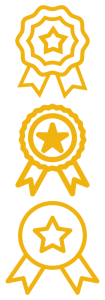
- DON’T forget to pair with a trusted badging expert: CommPartners integrates with BadgeCert to provide our Elevate clients with badging credentials. Badges are only as good as the organization providing them. BadgeCert issues 100% verifiable badges giving your achievements standardization and validity.
- DO use it a motivator: At the heart of badging is motivation. By rewarding your learners’ achievements, they will want to continue learning and achieving.
- DON’T make it too easy: Create skills-based (soft or hard) badges for learners in specific fields or job-tracks. Create badges to strive for!
- DO make badges shareable: Badges are evergreen, meaning they stay with a leaner from position to position. Posting badges on social media is an excellent way to share expertise with their network while receiving colleagues’ endorsements.
- DON’T over-badge: According to Ginger Malin, Founder and EVP of BadgeCert, “you want to be careful not to ‘over-badge.’ We suggest as a rule of thumb that badges should be assigned for either course completion or for modules that can stand on their own. This way, even if an individual does not want or need to initially share the badge, they would have a verifiable digital credential to share when desired.”
- DO encourage LMS exploration: Award learners with a badge for exploring your LMS site. They will benefit from gaining an intimate knowledge of the site when they begin their learning journey.
Whether badges are shared on networking sites or within the LMS, digital badging provides your learners with the motivation to continue their professional development path while expanding their expertise from LMS content. To learn more about Elevate LMS or how to incorporate digital badging into your LMS, contact mgowen@commpartners.com.

by Julie Ratcliffe | Sep 17, 2020 | Blog
This is a guest post written by Tracy King, CAE. As CEO of InspirEd, Tracy King leverages her more than 20 years in workforce development consulting with organizations on education strategy and learning design. Tracy is the author of Competitive Advantage: Create Continuing Education that is Profitable, Sustainable and Impactful, and she advises on how to grow reliably profitable and sustainable continuing education programs that transform learners. Tracy specializes in the intersection of learning science and technology. She’s a thought leader, invited speaker, master learning designer and DELP Scholar. Her work has been featured on NBC, ABC, FOX, USA Today, The Star Tribune and hundreds of nationally-syndicated television, newspaper, and magazine outlets. Tracy is a contributor to Microlearning in the Digital Age: The Design and Delivery of Learning in Snippets forthcoming by Routledge, Taylor & Francis group.
Meeting this moment has inspired so many organizations to embrace virtual and digital learning to connect with members and constituents in new ways. While the appetite for innovation is whet, consider these ideas for attracting and engaging new members.

While the membership packet of old has seen several upgrades, now is the perfect time to leverage your LMS for exciting opportunities to connect new members to all you offer. Online member onboarding is timely not only for our current virtually mediated moment but popular with younger professionals who want to explore – and revisit – resources at their point of need. Live webinars are not typically the best format when Zoomed-out professionals are looking for excuses to decline screen meetings.
Consider creating a choose-your-own-adventure style onboarding in your LMS aligning your organization’s services with new members’ greatest needs. Steer clear of bullet-list descriptions and lengthy presentations and instead opt for mobile-friendly storytelling. Collect brief member videos, each representing a constituency in your membership, as well as highlighting one key value proposition that tells the story of your association’s character and relevance. We really want our new members to see themselves in these stories, so they are inspired to engage. Next, present your benefits as answers to challenges, creating clear and clickable access to get started. Finally, showcase how new members can find a home within the network of professionals you represent. Consider how you can ensure a new member receives a personal, colleague-member outreach call or an invitation to a networking event, even if that’s a live chat in your LMS or texting with a Board Member within the first month of membership to welcome them to the community.
One more tip: Always recommend a next step. Each learning opportunity should end with a call to action to join you in another program.
Wins
-
Introduce your organization immediately upon member sign up – no waiting for the next webinar orientation presentation
-
Easily accessible point of need member resources giving new members a comfortable launch pad for exploring all you offer
-
A natural introduction to all the member-only goodies in your LMS
It doesn’t stop here. Tracy will be back next month with the next step in her learning strategies for new membership. Be sure to catch part two of this post next month, Learning Strategies for New Members: Microcredentialing.
If you’re interested in transforming your learning design, contact Tracy at info@inspired-ed.com. If you’re interested in Elevate LMS or in onboarding strategies for Elevate LMS, contact Meghan Gowen at mgowen@commpartners.com.
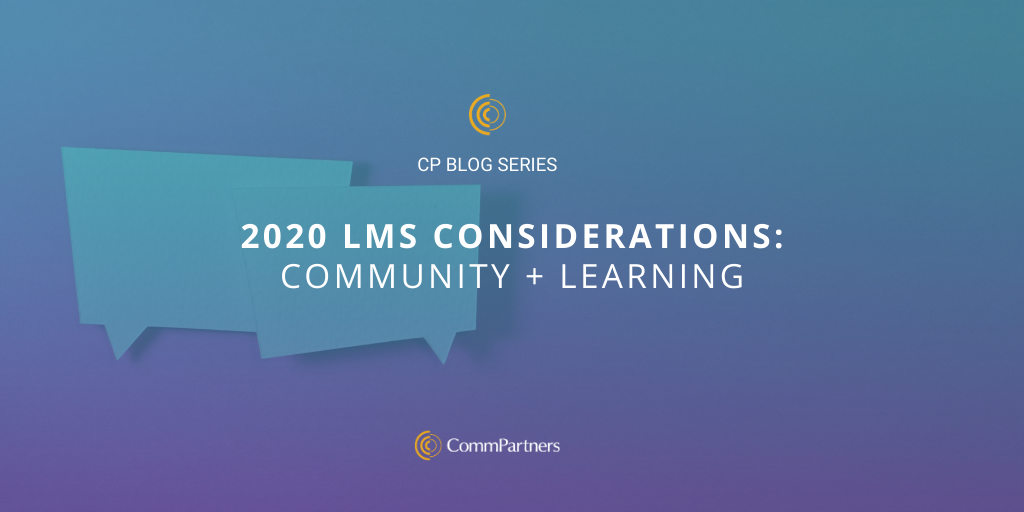
by Julie Ratcliffe | Aug 31, 2020 | Blog
For this month’s dive into The Evolution of the Association LMS: 10 Considerations for 2020, we are looking at Community and Learning, the idea of integrating community into your content and your LMS.
We now live in a world that has gone almost entirely virtual, and if you are not using your LMS to bring your community together to learn and share ideas, you’re missing out on a huge engagement opportunity. According to a Finn Partners report, Engaging Members From a Distance, of the 15 associations observed, all of them included some online learning into their outreach methods during the pandemic.
Learning doesn’t stop when the instructor stops teaching; organizations can create an environment where peer-to-peer learning is just as important as learning from subject-matter experts by providing tools to simulate the value in-person learning.
When learners engage in community-based learning, they participate in a multi-dimensional educational experience based on self and peer experiences, rather than being told information from a single perspective in a flat environment.
So how do you incorporate Community and Learning into your LMS?

Community and Learning is all about active participation and bringing together diverse communities:
- Make learning active, not passive. In the virtual classroom, establish defined roles with clear expectations of participation.
- Create a space for dialogue. Community members can continue sharing ideas and best practices long after initial learning ends with specific discussion boards dedicated to specific topics.
- Get the conversation going. Post thought-provoking questions with a discussion board attached to your webinar and get buy-in before the presentation begins.
- Share resources. Share resources from your LMS’ learning catalog with membership while encouraging members to share helpful and relevant resources.
- Live participation. With CommPartners’ Elevate, you can integrate with your preferred webinar services like Zoom or GoToMeeting and facilitate participation during live events.
- Create unique profiles. Allow your learners to create unique profiles within your LMS so that interaction can be personal.
- Motivate with badges. Use badges and credentialing to encourage members to participate and post on discussion boards more frequently.
Community and Learning has the best results when there are several ways to engage, and those options are easy to use. Keep UX, or user experience, in mind and ensure your learners know how to access and use the tools you’re providing them.
Looking for more ideas on how to combine Community and Learning? Watch our latest webinar Social Learning in a Virtual World: Tips for Higher LMS and Community Engagement. Watch it and other on-demand webinars here.
Keep an eye out for next month’s deep-dive into Rich’s The Evolution of the Association LMS: 10 Considerations for 2020.
If you’re interested in learning more about Elevate or integrating community into your LMS, contact Meghan Gowen at mgowen@commpartners.com.

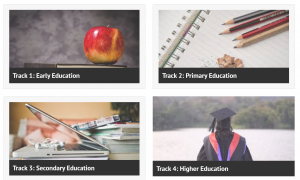 Your content can then be separated into categories or learning tracks. Those tracks can be organized based on member role, publish date, expertise level, job title – whatever makes sense for your organization.
Your content can then be separated into categories or learning tracks. Those tracks can be organized based on member role, publish date, expertise level, job title – whatever makes sense for your organization.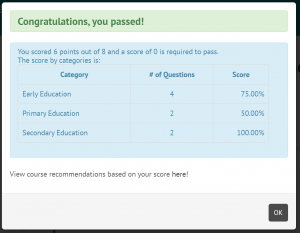
 between peers. Look into whether your LMS allows your learners to create profiles, like Elevate’s Connect Module. Creating a unique profile with direct and group messaging allows for personal engagement between users.
between peers. Look into whether your LMS allows your learners to create profiles, like Elevate’s Connect Module. Creating a unique profile with direct and group messaging allows for personal engagement between users.
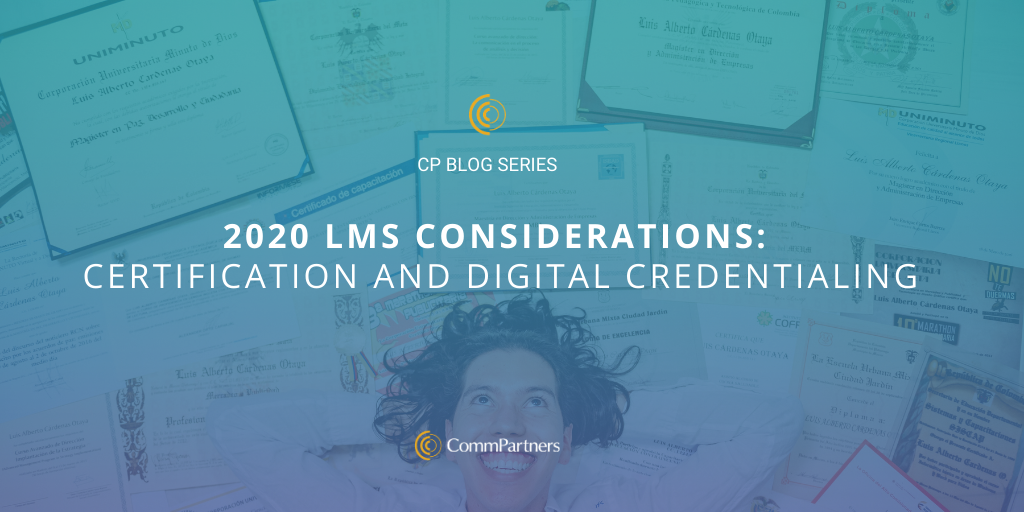

 Obtain and Maintain Certification
Obtain and Maintain Certification