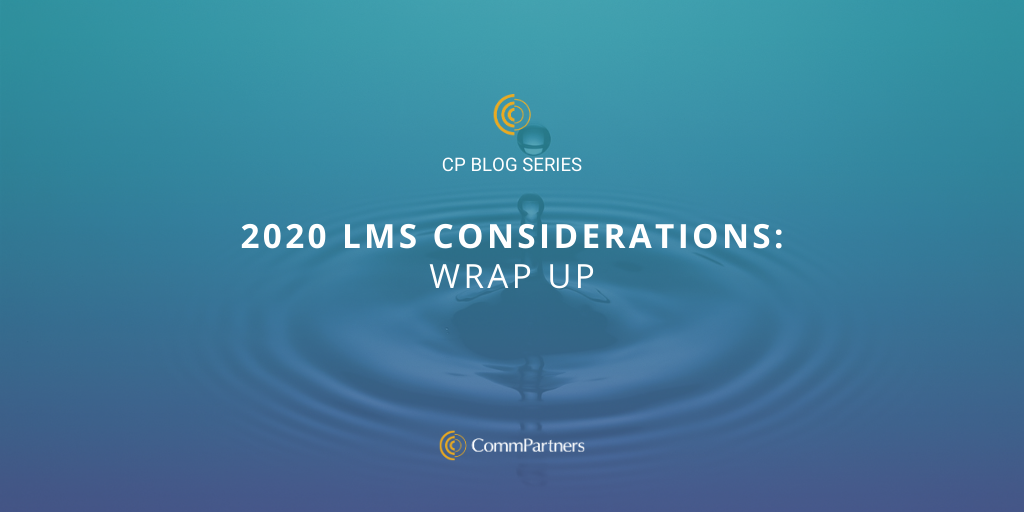
by Julie Ratcliffe | Dec 29, 2020 | Blog
This year we took a deeper look at several considerations that providers should apply to their LMS to support their learning community while increasing impact and reach in 2020. These ideas will help LMS providers think critically about their LMS, how it meets their goals and evolve with the program, and ensures it’s an added value to their education program while making a larger long-term educational investment.
If you missed the series, take a look at some of the topics we covered based on CommPartners’ CEO Rich Finstein’s, The Evolution of the Association LMS: 10 Considerations for 2020:
Community + Learning: In 2020, the world turned almost entirely virtual, bringing community and LMS together to learn and share ideas, creating a huge engagement opportunity. Organizations can create an environment where peer-to-peer learning is just as important as learning from subject-matter experts by providing tools to simulate the value of in-person learning. Learn about those tools here.
Platform Organization and Taxonomy: Creating a system of organization and taxonomy is the center of any robust LMS. It allows your users to navigate your LMS easily and find relevant content quickly, increasing retention to your knowledge center. Whether you’re assessing your current system or implementing a new LMS, we have tips for organizing your content effectively here.
Certification and Digital Credentialing: Certification and digital credentialing refers to using digital badges and online certificates to verify the attainment of knowledge and skills. In this blog, we discuss how to apply them to your LMS and how they function within your education program. Learn more here.
Personalization: Creating personalized learning experiences is extremely important for your learners. There are many ways to create these experiences, but one way to implement this idea is through personalized learning journeys. Personalized learning journeys are about narrowing in on a specific topic, identifying skill gaps, and/or creating a meaningful journey to achieving learning goals. Check out the blog to learn more.
Don’t worry; CommPartners will have a new set of considerations for 2021 coming in the New Year to continue growing and supporting your LMS.
To learn more about our LMS, Elevate, please contact Meghan Gowen at mgowen@commpartners.com.
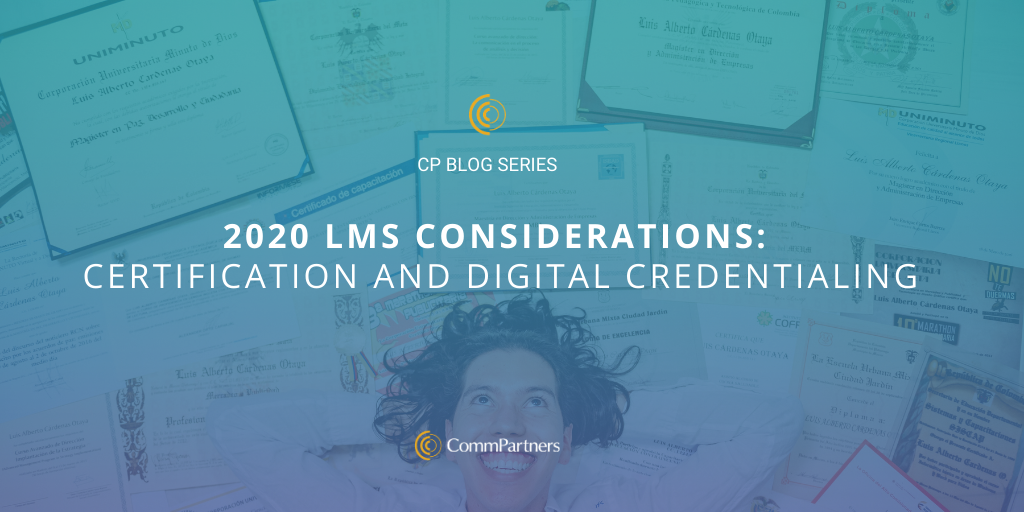
by Julie Ratcliffe | Oct 28, 2020 | Blog
As more and more learners migrate online and associations expand their LMS offerings, it’s time to consider creating a robust professional development experience by rewarding learners for accomplishing courses or personalized learning paths. Digital badges and certifications are confirmations of accomplishments that learners can carry with them throughout their careers.
While we continue looking deeper into CommPartners’ CEO Rich Feinstein’s The Evolution of the Association LMS: 10 Considerations for 2020, we consider why certification opportunities and digital credentialing are worthy investments for your LMS. Sometimes these tools can be an additional investment to your LMS, but it’s really an investment in your learners. Not only do they measure achievements, badges and certificates are tangible assets with defined outcomes your members can use professionally.
When considering including a badging or certification program with your LMS, it’s important to understand how they work:
Integrating badges into your LMS A digital badge is a portable digital icon embedded with data that verifies a learner’s skills, credentials, and continuing education experiences. Badges function in 3 parts:

-
- Motivation: Badges act as motivation for learners to continue on their learning journey. When rewarded for completing courses, it encourages more participation. When learners can share their badges on their favorite social media channels or within the LMS, it motivates them to earn more to share more.
- Assessment: A badge is obtained when knowledge is obtained, thereby assessing skills and tracking progress. As they continue to build on their skills, they will gain more badges and target areas that require more attention.
- Credential: Badges act as credentials. Learners can share badges on their favorite social media channels to show their achievements and verify their particular expertise in a subject.
Issuing certifications from your LMS
Another way to measure success and provide value through your LMS is through certifications. Many association members are looking for professional development opportunities and providing your members with a virtual option to obtain and maintain their professional certifications is a must. Issuing certifications through your LMS creates an organized and simple solution for your members to continue growing and learning.
Simplify Certification
Issuing certifications is simple when your LMS and AMS integrate seamlessly. Your LMS will track progress, results, and credits automatically without you or learners having to stop and thinking about it. Your certification module will track pre-requisites, credits earned, hours spent, etc. and record it to a transcript.
 Obtain and Maintain Certification
Obtain and Maintain Certification
Many associations and professions require specific certifications or licenses’ to practice within a field. When members can obtain and maintain their certifications through your LMS, it becomes a one-stop-shop experience.
Measurement of Success
Similar to a digital badge, your organization has the option to provide your learners with a certificate confirming they’ve completed a course or learning pathway and achieved a level of expertise in a subject. A certificate can point out skill gaps and areas where extra attention is necessary. It can also prove attendance for certain professional events and conferences to receive credits from issuing organizations.
Investing in certification and digital badging means providing opportunities for your learners to grow their skillsets and encourages them to explore your LMS content. They will begin mastering content and broader levels of expertise, attracting an increased number of participants. This is incredibly important during this time of amplified virtual learning.
If you are interested in incorporating badging into your LMS or want to learn more about Elevate LMS, contact Meghan Gowen at mgowen@commpartners.com.

by Julie Ratcliffe | Aug 21, 2020 | Blog
My name is Julie. You may have seen some of my posts on the CommPartners blog over the past few months. I am the Content Production Specialist here at CommPartners. This August, I was able to attend my first ASAE Conference, and while this may have been my first ASAE, I know this was a new experience for many. The virtual setting is the “new frontier” for a lot of people. For CommPartners, providing eLearning and Virtual Events has always been a part of our mission, especially now. Still, I was very excited to absorb as much information (and still absorbing with on-demand sessions) as possible to make sure CommPartners is evolving and growing with the association community. It was also a time for professional growth. I found many of the sessions helped me set personal goals that will help me be a more productive team member. I jotted down some notes from a few of the sessions that stood out to me and my takeaways.

What were your favorite sessions? What were your takeaways? Let us know on twitter @CommPart

by Julie Ratcliffe | Jul 14, 2020 | Blog
A Learning Management System, or LMS, is software designed for online training, tracking, and reporting that supports content creation and storage for continued learning. An LMS provides your organization or association an opportunity to create a learning community on an eLearning platform. Sound like something that would benefit your membership?
Knowing some advantages of an LMS can help your Development Team determine if an LMS is a right fit for your organization:
-
-
- Create Customized Learning Paths: Create a customized learning journey for each of your members using curated content stored in your LMS. Each pathway can be adjusted as a member’s role within the organization grows and changes.
- Avoid Skill Gaps: Skill gaps are the abilities a new hire might not bring to the table, but the position requires or would benefit from it. Offer training and courses to membership that creates a well-rounded professional and encourages continued learning.
- Doubles as an Event Platform: An LMS can serve as an event platform. Host relevant webinars or a Town Hall once a month. Take it a step further and host your next conference virtually through your LMS.
- Develop an On-Demand Learning Catalog: As your learning community grows, your resources will grow. All the content from previous events can be repurposed and reused. Upload podcasts, relevant media links, anything you think your learners will benefit from. Soon you will have a robust catalog of knowledge within your LMS to draw and learn from at any time.
- Measure Performance: Track and report the performance of members to watch growth, target weak points, and acknowledge achievements.
- Onboard Members: Create learning paths for membership onboarding, so each new member is familiar with organization culture and procedures.
- Certification Opportunities: Allow members to keep up with professional certifications easily.
- Reach Membership Virtually: For organizations with wide-spread membership, an LMS provides a way to reach each learner. An LMS prepares your organization for online learning.
When considering an LMS for your organization, do your research. Understand you are creating a knowledge community for your organization while reaching membership in a new way. To find out more about CommPartners’ LMS, Elevate, click here or contact Meghan Gowen, VP of Client Development at mgowen@commpartners.com.

by Julie Ratcliffe | Apr 30, 2020 | Blog, FaceBook Live
One of the first steps in hosting a Virtual Conference with CommPartners is to meet with a Project Manager for a kick-off call. You likely went over some details during the sales call, but now will you dive more in-depth with your producer to take your conference to the next level. To ensure this process is as smooth as possible and production gets started without a hitch, here are a few things you can prepare for this meeting.
What are the dates of your conference?
You have probably established this information by the time you have spoken with the sales team and signed a contract, but if you have reached this point and have not set dates, expect that it will slow things down.
What do you want your conference website to look like?
Elevate clients can create a completely customized conference website. Having an idea of what you’d like your site to look like will speed the creation process up. Here are some things to consider:
- Will you use a sub-domain name of your website or will you use CommPartners’ domain name?
- Will you create an entirely new design theme or base it off your main site?
- What Elevate features and widgets will you include?
- What will your page navigation look like?
You should also be prepared to share files of your color palettes, logos, and any other images associated with your organization that you’ll want to include on your site. CommPartners is happy to help with any questions regarding your conference site environment, but for a truly custom look, arrive at the meeting with a prepared vision or idea.
How do you plan to handle registration?
Decide if your organization is going to process registration internally or if registration is going through the Elevate website. Both are possible, but your producer will need to know at the onset if registration is going through Elevate. The registration process will need to be built-in to the site and time may need to be added to the production timeline.
What does your agenda look like?
At this point, you should have a timeline prepared for your conference. Details about speakers and the sessions are not necessary, but your Project Manager needs to know when each session is happening, including breaks. They need to know you have left enough time for your learners to go from session to session plus take any necessary breaks.
At an in-person conference, learners have a certain amount of time to arrive at their next session. They have time to mingle in the hall or read the literature posted around the conference. There are also plenty of breaks built into the schedule for meals, to get water, go to the bathroom, and check email. Include breaks in your virtual conference agenda, as your virtual learners are doing the same things. They need to take personal breaks, look for the next session on the conference website, or address any technical difficulties they may have. They may also experience fatigue from online learning. Most are not accustomed to learning in this way and need breaks from the screen. Be sure that you include enough breaks in your schedule to accommodate the needs of your learners.
What is your session format?
Once you have you have a clear picture of what your agenda will look like, it is helpful to know what format your sessions will take. You have many options to choose from, will your speakers use just webcams? Slides and audio? A combination? Will some sessions be pre-produced? This can be a more in-depth discussion with your Project Manager at the meeting, but be prepared to tell them your expected attendance for the conference. It will help them choose the right format for your sessions.
Will you include sponsors?
Virtual Conferences offer several monetization options, and sponsorship is one of them. Be ready to let your Project Manager know what’s been sold to sponsors and at what level. Will there be sponsor videos or will your sponsors be introducing sessions? Are you including a Virtual Exhibit Hall?
A Virtual Exhibit Hall is home on your conference site for all the resources a sponsor can distribute to attendees. In each “exhibit booth,” the sponsor can upload PDFs, videos, company descriptions and links, and other assets. The exhibit hall will be open 24/7 – giving sponsors the opportunity for constant exposure.
Be creative when thinking of ways to include sponsors and be sure to prepare a list of participating sponsors for your Project Manager.
Will you include post-conference/session actions?
Finally, decide upfront if attendees are receiving items like credit, certificates, or evaluations after they have completed something at your conference. You then need to determine if they will receive them after each session or after the whole conference has concluded. If there is anything else attendees should receive after a session or the conference, now is the time to alert your Project Manager. These are actions that must be built-in into the site during the early stages.
By considering all of these questions before your first meeting with your Virtual Conference Project Manager, you not only save them time, you also save you and your team time. It will eliminate the amount of back-and-forth that usually occurs when trying to coordinate an event like this and advances the production timeline.
If you have any questions about your first kick-off meeting or would like to speak a sales representative, click here:
Contact Meghan Gowan, VP of Client Development at
mgowen@commpartners.com.
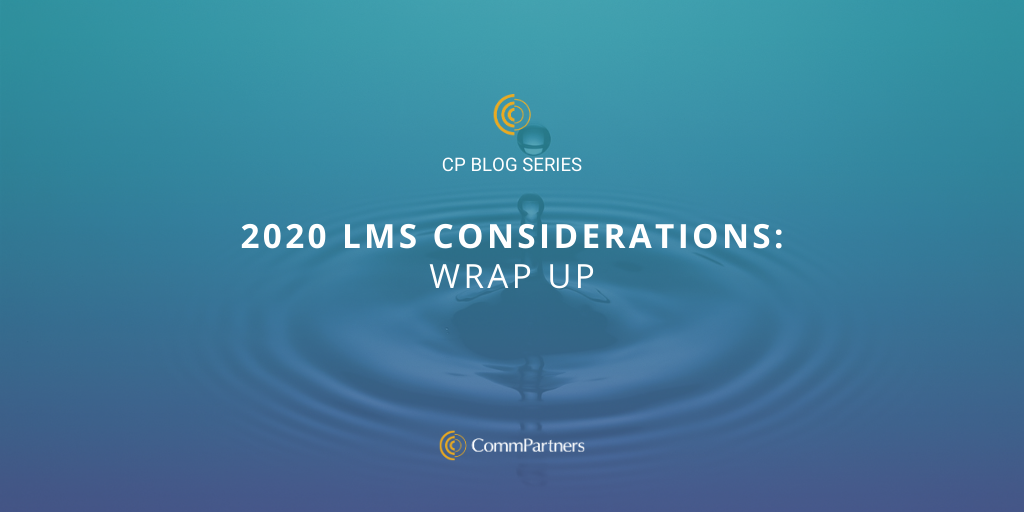

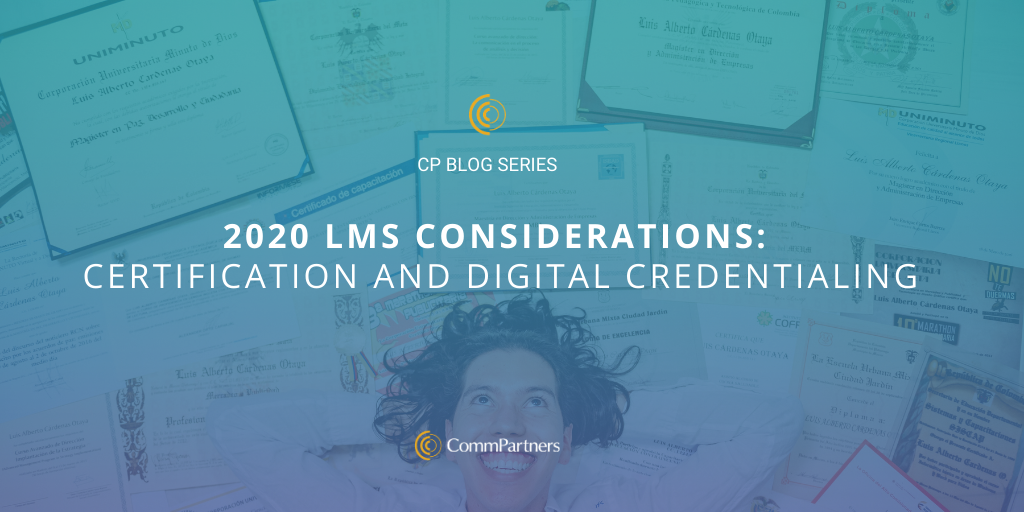

 Obtain and Maintain Certification
Obtain and Maintain Certification



