
by Julie Ratcliffe | Aug 21, 2020 | Blog
My name is Julie. You may have seen some of my posts on the CommPartners blog over the past few months. I am the Content Production Specialist here at CommPartners. This August, I was able to attend my first ASAE Conference, and while this may have been my first ASAE, I know this was a new experience for many. The virtual setting is the “new frontier” for a lot of people. For CommPartners, providing eLearning and Virtual Events has always been a part of our mission, especially now. Still, I was very excited to absorb as much information (and still absorbing with on-demand sessions) as possible to make sure CommPartners is evolving and growing with the association community. It was also a time for professional growth. I found many of the sessions helped me set personal goals that will help me be a more productive team member. I jotted down some notes from a few of the sessions that stood out to me and my takeaways.

What were your favorite sessions? What were your takeaways? Let us know on twitter @CommPart
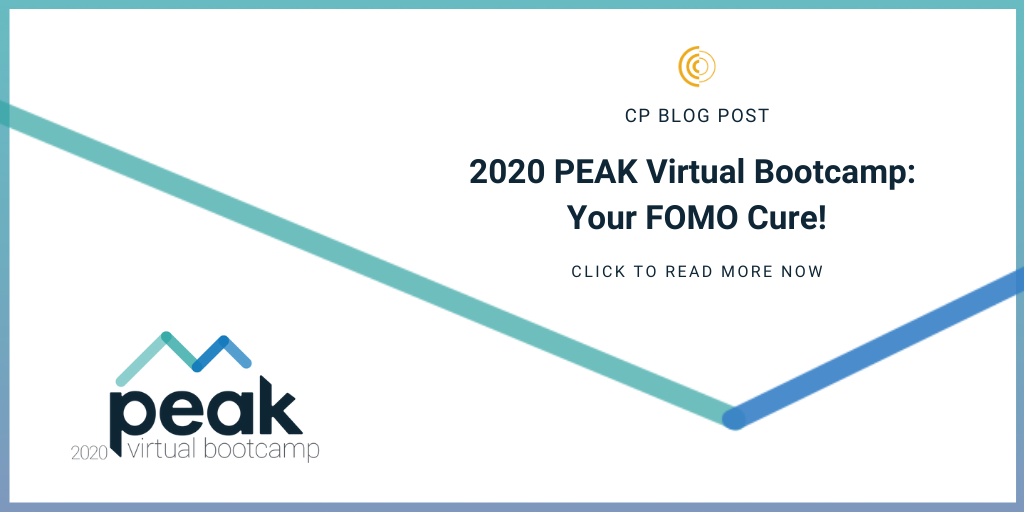
by Julie Ratcliffe | Aug 7, 2020 | Blog
This year, PEAK took the shape of a Virtual Bootcamp, an afternoon of rewarding sessions featuring the expertise of the CommPartners team and covering a topic that is top of mind: Virtual Conferencing.
While we specialize in eLearning and managed online events, we do enjoy meeting our community face-to-face at our User Group Conference, so we were disappointed we couldn’t be at Nationals Stadium this year to do just that. However, we were excited to adapt to a virtual event so we could demonstrate what’s possible.
If you’re experiencing some FOMO (fear of missing out) right now, fear not – we have a cure! Here is a run-down of some key takeaways from each session!
 Session 1: Adapting with CommPartners + Virtual Conferencing Basics
Session 1: Adapting with CommPartners + Virtual Conferencing Basics
-
-
- Secure “Buy-In”: Before going virtual, show members of your organization what others in your industry are doing. “The trend is your friend,” as Maricela Arias-Cantu, Director of Professional Development, SOPHE said in the Client Panel.
- Avengers Assemble! Create an event team with clearly defined roles.
Session 2: Session 2: Sponsorship, Exhibit Halls, Discussion Boards, Oh My!
-
-
- What’s on the Menu? Create an exhibitor prospectus to ensure sponsor visibility.
- Get Creative! Connect with speakers, sponsors, and attendees through discussion boards, photo or social media walls, Virtual Happy Hours, games, musical or comedy acts, entertainers, or celebrity appearances – the possibilities are endless!
Session 3: How to Make Your Virtual Conference Website “Pop!”
-
-
- It’s All About UX: The goal of the conference website is to encourage engagement before, during, and after the event.
- Redundancy in Navigation: Make sure your attendees know where to find essential information like sessions, FAQs, exhibit halls, resources, etc.
Session 4: Client Success Panel and Q&A

-
-
- Be Flexible When Pivoting to a Virtual Event: GFOA narrowed their sessions down from 80 to 47 and spread them out over four weeks.
- Find Harmony: Establish a balanced relationship between your event team and the Conference Producer.
- Know Your Industry! AAWA was the first organization to go virtual in their industry and offered a discount to anyone who previously registered for a canceled conference.
- Explore the Benefits of Pairing Your Virtual Conference with an LMS: Bundle your on-demand content or make launching your conference site a breeze with an LMS!
Thank you to everyone who attended PEAK 2020 Virtual Bootcamp, we hope you feel empowered and prepared to take on your next virtual event with confidence.

by Julie Ratcliffe | May 14, 2020 | Blog, FaceBook Live
Keeping your learners attention during a Virtual Conference or a Webinar can be a challenge. You had an awesome, 3-day conference planned with all these great activities to make your event interactive, but now you’re forced to go virtual. Attendees who were once going to be bright, shining faces right in front of you, are now faceless figures behind a screen. Are they paying attention to the presenters, or are they scrolling through Instagram? Or are they taking a Buzzfeed quiz to find out which Mamma Mia song fits their personality?
Tracy King, CEO and Chief Learning Strategist of InspirEd, has tips to ensure you’re getting eyes and ears during your virtual eLearning event and not daydreamers.
Session Lengths and Breaks
Even if your learners typically work from home, a Virtual Conference can be a very different learning experience, “consuming content through a screen is fatiguing, and it’s a space we are not used to attending and focusing [on],” says Tracy. Design your sessions with your learners in mind, so your event doesn’t feel like an endurance marathon. When determining session length, consider learning outcomes and the medium, but generally, Virtual Conference sessions should be short about 30-45 minutes. If you plan to go longer, make sure you include interaction (more on that later) and breaks.
Breaks are essential. Presenters and learners need time to stretch, check email, grab a snack/drink, and the ever-necessary bio break. They won’t want to miss a single second of the stellar programming you lined up. To make sure you are giving your learners enough breaks, follow Tracy’s lead:
- 90 minute session = 5 minute break
- Half-day sessions = 15 minute breaks every 90 minutes
Let your learners know when to expect breaks and when exactly they start and stop. Stick to those times. Do not let stragglers derail your conference agenda. If the break is 10 minutes, begin promptly after those 10 minutes are up.
If you’re still unsure of how to design your session, Tracy suggests following the 10×10 Rule: 10 minutes of content and 10 minutes of interaction. The idea is not to be regimented and constantly alternating but for equal parts presentation to equal parts interaction. Speaking of interaction…
Make it Interactive
Don’t shy away from interactivity just because your conference is virtual. Depending on the platform you chose to use for your conference, there may be a host of tools for you to make session hands-on. CommPartners integrates with Zoom, which features tools like a chatbox, whiteboard, Q&A, and polling. These tools can be used as ice breakers, but they should be used to advance learning as well, says Tracy:
- Use the whiteboard in small groups for collaborative projects.
- Poll learners to gauge opinions.
- Facilitate discussion and reflection in the chatbox.
Within CommPartners’ Elevate LMS, or Learning Management System, there are opportunities to make the website interactive for learners:
- Include discussion boards to facilitate conversation, include industry experts as discussion moderators.
- Embed a welcome video introducing your learners to the conference. Make it interactive by giving them a fun task to complete, like asking them to comment where they are joining from on the discussion board.
- If your conference has an Exhibit Hall, utilize chat features so exhibitors and attendees can converse at a booth.
- Create a site scavenger hunt to encourage your learners to explore the whole website, directing them to important features. The winners can receive a prize!
Put the Net in Networking
One aspect of conferences that attendees look forward to the most is the opportunity to network and socialize with other industry professionals. Just because your conference has switched to a virtual platform doesn’t mean the opportunity has to go away. Take advantage of the popular Virtual Happy Hours. Try focusing each Happy Hour around a specific topic, profession, or a previous session so they don’t become overwhelming with too many participants.
Another way to keep the conversation going is to add specific discussion boards or chat rooms to your website specifically dedicated to networking and socializing. Direct your learners to those areas of your website during downtime in the schedule or after learning has taken place. Learners are welcome to take their conversations offline, away from the conference as well.
Going virtual doesn’t mean you need to throw everything you have planned out the window. It is an opportunity to get creative with the tools and the platform you’ve selected. Your learners registered for your conference, ready to consume your quality content, which has not changed. Following these tips will make your learners comfortable, keeping them engaged for the length of the conference.
Click here for more information
For more information about how to engage your learners, contact marketing@commpartners.com. Learn more about education strategy and learning design as well as find Tracy King at inspired-ed.com.

by Julie Ratcliffe | Apr 30, 2020 | Blog, FaceBook Live
One of the first steps in hosting a Virtual Conference with CommPartners is to meet with a Project Manager for a kick-off call. You likely went over some details during the sales call, but now will you dive more in-depth with your producer to take your conference to the next level. To ensure this process is as smooth as possible and production gets started without a hitch, here are a few things you can prepare for this meeting.
What are the dates of your conference?
You have probably established this information by the time you have spoken with the sales team and signed a contract, but if you have reached this point and have not set dates, expect that it will slow things down.
What do you want your conference website to look like?
Elevate clients can create a completely customized conference website. Having an idea of what you’d like your site to look like will speed the creation process up. Here are some things to consider:
- Will you use a sub-domain name of your website or will you use CommPartners’ domain name?
- Will you create an entirely new design theme or base it off your main site?
- What Elevate features and widgets will you include?
- What will your page navigation look like?
You should also be prepared to share files of your color palettes, logos, and any other images associated with your organization that you’ll want to include on your site. CommPartners is happy to help with any questions regarding your conference site environment, but for a truly custom look, arrive at the meeting with a prepared vision or idea.
How do you plan to handle registration?
Decide if your organization is going to process registration internally or if registration is going through the Elevate website. Both are possible, but your producer will need to know at the onset if registration is going through Elevate. The registration process will need to be built-in to the site and time may need to be added to the production timeline.
What does your agenda look like?
At this point, you should have a timeline prepared for your conference. Details about speakers and the sessions are not necessary, but your Project Manager needs to know when each session is happening, including breaks. They need to know you have left enough time for your learners to go from session to session plus take any necessary breaks.
At an in-person conference, learners have a certain amount of time to arrive at their next session. They have time to mingle in the hall or read the literature posted around the conference. There are also plenty of breaks built into the schedule for meals, to get water, go to the bathroom, and check email. Include breaks in your virtual conference agenda, as your virtual learners are doing the same things. They need to take personal breaks, look for the next session on the conference website, or address any technical difficulties they may have. They may also experience fatigue from online learning. Most are not accustomed to learning in this way and need breaks from the screen. Be sure that you include enough breaks in your schedule to accommodate the needs of your learners.
What is your session format?
Once you have you have a clear picture of what your agenda will look like, it is helpful to know what format your sessions will take. You have many options to choose from, will your speakers use just webcams? Slides and audio? A combination? Will some sessions be pre-produced? This can be a more in-depth discussion with your Project Manager at the meeting, but be prepared to tell them your expected attendance for the conference. It will help them choose the right format for your sessions.
Will you include sponsors?
Virtual Conferences offer several monetization options, and sponsorship is one of them. Be ready to let your Project Manager know what’s been sold to sponsors and at what level. Will there be sponsor videos or will your sponsors be introducing sessions? Are you including a Virtual Exhibit Hall?
A Virtual Exhibit Hall is home on your conference site for all the resources a sponsor can distribute to attendees. In each “exhibit booth,” the sponsor can upload PDFs, videos, company descriptions and links, and other assets. The exhibit hall will be open 24/7 – giving sponsors the opportunity for constant exposure.
Be creative when thinking of ways to include sponsors and be sure to prepare a list of participating sponsors for your Project Manager.
Will you include post-conference/session actions?
Finally, decide upfront if attendees are receiving items like credit, certificates, or evaluations after they have completed something at your conference. You then need to determine if they will receive them after each session or after the whole conference has concluded. If there is anything else attendees should receive after a session or the conference, now is the time to alert your Project Manager. These are actions that must be built-in into the site during the early stages.
By considering all of these questions before your first meeting with your Virtual Conference Project Manager, you not only save them time, you also save you and your team time. It will eliminate the amount of back-and-forth that usually occurs when trying to coordinate an event like this and advances the production timeline.
If you have any questions about your first kick-off meeting or would like to speak a sales representative, click here:
Contact Meghan Gowan, VP of Client Development at
mgowen@commpartners.com.

by Julie Ratcliffe | Apr 20, 2020 | Customer Stories, Uncategorized
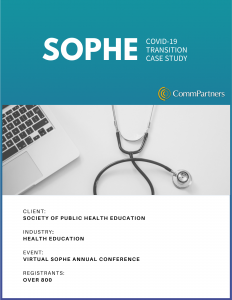 The COVID-19 pandemic caused the event industry to go into a tail-spin. Organizations all over the world were forced to cancel and postpone their events. The Society of Public Health Education, SOPHE, did not want to miss out on the many positive opportunities a conference can bring to an association and decided to take advantage of the Virtual Conference option.
The COVID-19 pandemic caused the event industry to go into a tail-spin. Organizations all over the world were forced to cancel and postpone their events. The Society of Public Health Education, SOPHE, did not want to miss out on the many positive opportunities a conference can bring to an association and decided to take advantage of the Virtual Conference option.
To successfully navigate the one week transition from on-site to virtual, SOPHE staff relied on a harmonic partnership between CommPartners staff and themselves. Accommodations were made to fit the agenda into the virtual world with such a short turn-around period. The three-day conference was expanded to cover four weeks, and the team decided to focus their attention on key events.
SOPHE staff’s preparedness at the onset and their willingness to adapt and learn from CommPartners staff made this a successful event for the organization.
Read the full story.



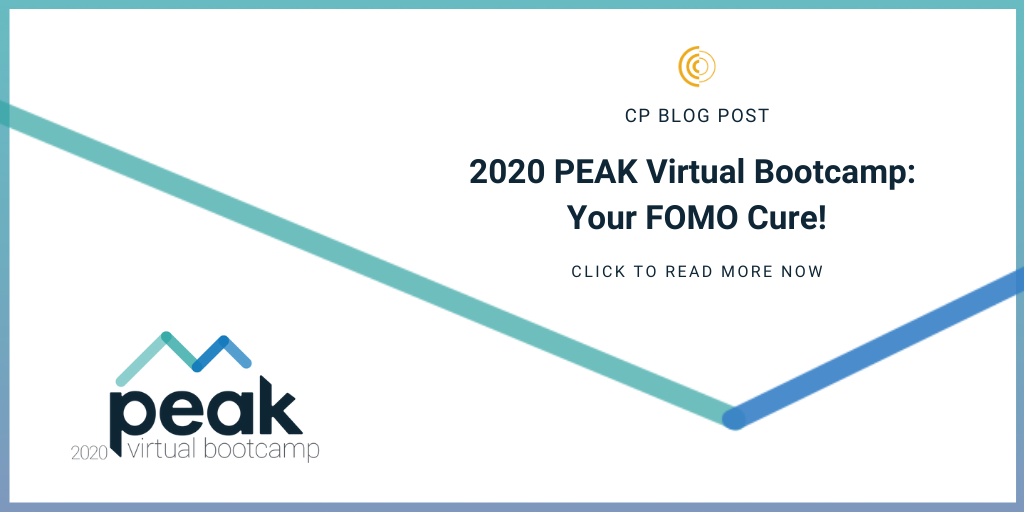
 Session 1: Adapting with CommPartners + Virtual Conferencing Basics
Session 1: Adapting with CommPartners + Virtual Conferencing Basics



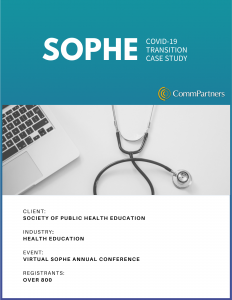 The COVID-19 pandemic caused the event industry to go into a tail-spin. Organizations all over the world were forced to cancel and postpone their events. The Society of Public Health Education, SOPHE, did not want to miss out on the many positive opportunities a conference can bring to an association and decided to take advantage of the Virtual Conference option.
The COVID-19 pandemic caused the event industry to go into a tail-spin. Organizations all over the world were forced to cancel and postpone their events. The Society of Public Health Education, SOPHE, did not want to miss out on the many positive opportunities a conference can bring to an association and decided to take advantage of the Virtual Conference option.