
by Julie Ratcliffe | May 21, 2020 | Blog, FaceBook Live
As you transition your on-site event to a Virtual Conference, it is important to consider how you will include the sponsors and other revenue opportunities your organization was counting on while providing a resource center for attendees. In a previous post, we touched on how to monetize your Virtual Conference, including integrating a Virtual Exhibit Hall into your Virtual Conference. Exhibit Halls can be converted to an online format easily and can be just as informative for attendees.
Designing Your Exhibit Hall
A Virtual Exhibit Hall is a home base for all your sponsors. The exhibit hall and each booth can be personalized, depending on the needs of your organization and sponsors/exhibitors. Before designing your Exhibit Hall, identify what features and customization you will be offering to sponsors/exhibitors in their booths.
PDFs, links, or any other resources that would typically be provided to attendees can be housed here. Video and photo assets like commercials or instructional videos or even photo albums can have a dedicated section apart from the downloadable assets and links, all within the individual booths. Going virtual doesn’t mean you lose all the exhibit’s visual and branding opportunities; sponsor logos can be presented in a carousel or posted in various positions around the conference site. Informational and educational posters can be displayed in each sponsor booth, or you can show them all in a collection on a separate posters page
Additional booth features include options for exhibitors and attendees to interact. In each exhibitor booth, there can be a dedicated section for exhibitor staff to “man” the booths and network with attendees via a chat feature. A successful virtual booth should be customized to match the sponsor/exhibitor branding. Have them submit logos or supporting images for greater brand presence.
When it comes to transitioning an Exhibit Hall from in-person to virtual, it just requires some creativity. Use this guide to see how easy it is to transform your on-site Exhibit Hall to a Virtual Exhibit Hall.
Make it Interactive
Once you’ve designed the perfect virtual hall to display your sponsors/exhibitors, the next step is to make sure your attendees interact with the page and the exhibitors. Sponsors are an important part of the vitality of your conference and learners should engage with them. Unlike at an on-site event, where exhibitors are confined to Exhibit Hall hours, your Virtual Exhibit Hall will be open 24/7. Use these tips to encourage activity on your Virtual Exhibit Hall:
- Chat Feature: Whether it’s instant messaging or a discussion board, provide ways for attendees to interact with sponsors.
- Scavenger Hunt: Organize a scavenger hunt around the entire Virtual Conference website leading attendees to the Virtual Exhibit Hall. You can make higher-level sponsors a required stop on the scavenger hunt!
- Credits or Certifications: Offer your attendees a certificate or credit opportunities if they network or interact with sponsors or exhibitors.
- Giveaways/Specials: Encourage your sponsors to offer specials or product giveaways when attendees visit their booth.
- Surveys: Include a survey on your expo page.
- Forms: Embed a Contact Me form to grow your subscriber list.
Including a Virtual Exhibit Hall can be a creative solution to include sponsors, provide more educational resources, and deliver a community-building opportunity. Create a stronger learning community with an interactive Exhibit Hall.
Click here to learn more
To learn more about Virtual Exhibit Halls, contact marketing@commpartners.com

by Julie Ratcliffe | May 14, 2020 | Blog, FaceBook Live
Keeping your learners attention during a Virtual Conference or a Webinar can be a challenge. You had an awesome, 3-day conference planned with all these great activities to make your event interactive, but now you’re forced to go virtual. Attendees who were once going to be bright, shining faces right in front of you, are now faceless figures behind a screen. Are they paying attention to the presenters, or are they scrolling through Instagram? Or are they taking a Buzzfeed quiz to find out which Mamma Mia song fits their personality?
Tracy King, CEO and Chief Learning Strategist of InspirEd, has tips to ensure you’re getting eyes and ears during your virtual eLearning event and not daydreamers.
Session Lengths and Breaks
Even if your learners typically work from home, a Virtual Conference can be a very different learning experience, “consuming content through a screen is fatiguing, and it’s a space we are not used to attending and focusing [on],” says Tracy. Design your sessions with your learners in mind, so your event doesn’t feel like an endurance marathon. When determining session length, consider learning outcomes and the medium, but generally, Virtual Conference sessions should be short about 30-45 minutes. If you plan to go longer, make sure you include interaction (more on that later) and breaks.
Breaks are essential. Presenters and learners need time to stretch, check email, grab a snack/drink, and the ever-necessary bio break. They won’t want to miss a single second of the stellar programming you lined up. To make sure you are giving your learners enough breaks, follow Tracy’s lead:
- 90 minute session = 5 minute break
- Half-day sessions = 15 minute breaks every 90 minutes
Let your learners know when to expect breaks and when exactly they start and stop. Stick to those times. Do not let stragglers derail your conference agenda. If the break is 10 minutes, begin promptly after those 10 minutes are up.
If you’re still unsure of how to design your session, Tracy suggests following the 10×10 Rule: 10 minutes of content and 10 minutes of interaction. The idea is not to be regimented and constantly alternating but for equal parts presentation to equal parts interaction. Speaking of interaction…
Make it Interactive
Don’t shy away from interactivity just because your conference is virtual. Depending on the platform you chose to use for your conference, there may be a host of tools for you to make session hands-on. CommPartners integrates with Zoom, which features tools like a chatbox, whiteboard, Q&A, and polling. These tools can be used as ice breakers, but they should be used to advance learning as well, says Tracy:
- Use the whiteboard in small groups for collaborative projects.
- Poll learners to gauge opinions.
- Facilitate discussion and reflection in the chatbox.
Within CommPartners’ Elevate LMS, or Learning Management System, there are opportunities to make the website interactive for learners:
- Include discussion boards to facilitate conversation, include industry experts as discussion moderators.
- Embed a welcome video introducing your learners to the conference. Make it interactive by giving them a fun task to complete, like asking them to comment where they are joining from on the discussion board.
- If your conference has an Exhibit Hall, utilize chat features so exhibitors and attendees can converse at a booth.
- Create a site scavenger hunt to encourage your learners to explore the whole website, directing them to important features. The winners can receive a prize!
Put the Net in Networking
One aspect of conferences that attendees look forward to the most is the opportunity to network and socialize with other industry professionals. Just because your conference has switched to a virtual platform doesn’t mean the opportunity has to go away. Take advantage of the popular Virtual Happy Hours. Try focusing each Happy Hour around a specific topic, profession, or a previous session so they don’t become overwhelming with too many participants.
Another way to keep the conversation going is to add specific discussion boards or chat rooms to your website specifically dedicated to networking and socializing. Direct your learners to those areas of your website during downtime in the schedule or after learning has taken place. Learners are welcome to take their conversations offline, away from the conference as well.
Going virtual doesn’t mean you need to throw everything you have planned out the window. It is an opportunity to get creative with the tools and the platform you’ve selected. Your learners registered for your conference, ready to consume your quality content, which has not changed. Following these tips will make your learners comfortable, keeping them engaged for the length of the conference.
Click here for more information
For more information about how to engage your learners, contact marketing@commpartners.com. Learn more about education strategy and learning design as well as find Tracy King at inspired-ed.com.

by Julie Ratcliffe | Apr 30, 2020 | Blog, FaceBook Live
One of the first steps in hosting a Virtual Conference with CommPartners is to meet with a Project Manager for a kick-off call. You likely went over some details during the sales call, but now will you dive more in-depth with your producer to take your conference to the next level. To ensure this process is as smooth as possible and production gets started without a hitch, here are a few things you can prepare for this meeting.
What are the dates of your conference?
You have probably established this information by the time you have spoken with the sales team and signed a contract, but if you have reached this point and have not set dates, expect that it will slow things down.
What do you want your conference website to look like?
Elevate clients can create a completely customized conference website. Having an idea of what you’d like your site to look like will speed the creation process up. Here are some things to consider:
- Will you use a sub-domain name of your website or will you use CommPartners’ domain name?
- Will you create an entirely new design theme or base it off your main site?
- What Elevate features and widgets will you include?
- What will your page navigation look like?
You should also be prepared to share files of your color palettes, logos, and any other images associated with your organization that you’ll want to include on your site. CommPartners is happy to help with any questions regarding your conference site environment, but for a truly custom look, arrive at the meeting with a prepared vision or idea.
How do you plan to handle registration?
Decide if your organization is going to process registration internally or if registration is going through the Elevate website. Both are possible, but your producer will need to know at the onset if registration is going through Elevate. The registration process will need to be built-in to the site and time may need to be added to the production timeline.
What does your agenda look like?
At this point, you should have a timeline prepared for your conference. Details about speakers and the sessions are not necessary, but your Project Manager needs to know when each session is happening, including breaks. They need to know you have left enough time for your learners to go from session to session plus take any necessary breaks.
At an in-person conference, learners have a certain amount of time to arrive at their next session. They have time to mingle in the hall or read the literature posted around the conference. There are also plenty of breaks built into the schedule for meals, to get water, go to the bathroom, and check email. Include breaks in your virtual conference agenda, as your virtual learners are doing the same things. They need to take personal breaks, look for the next session on the conference website, or address any technical difficulties they may have. They may also experience fatigue from online learning. Most are not accustomed to learning in this way and need breaks from the screen. Be sure that you include enough breaks in your schedule to accommodate the needs of your learners.
What is your session format?
Once you have you have a clear picture of what your agenda will look like, it is helpful to know what format your sessions will take. You have many options to choose from, will your speakers use just webcams? Slides and audio? A combination? Will some sessions be pre-produced? This can be a more in-depth discussion with your Project Manager at the meeting, but be prepared to tell them your expected attendance for the conference. It will help them choose the right format for your sessions.
Will you include sponsors?
Virtual Conferences offer several monetization options, and sponsorship is one of them. Be ready to let your Project Manager know what’s been sold to sponsors and at what level. Will there be sponsor videos or will your sponsors be introducing sessions? Are you including a Virtual Exhibit Hall?
A Virtual Exhibit Hall is home on your conference site for all the resources a sponsor can distribute to attendees. In each “exhibit booth,” the sponsor can upload PDFs, videos, company descriptions and links, and other assets. The exhibit hall will be open 24/7 – giving sponsors the opportunity for constant exposure.
Be creative when thinking of ways to include sponsors and be sure to prepare a list of participating sponsors for your Project Manager.
Will you include post-conference/session actions?
Finally, decide upfront if attendees are receiving items like credit, certificates, or evaluations after they have completed something at your conference. You then need to determine if they will receive them after each session or after the whole conference has concluded. If there is anything else attendees should receive after a session or the conference, now is the time to alert your Project Manager. These are actions that must be built-in into the site during the early stages.
By considering all of these questions before your first meeting with your Virtual Conference Project Manager, you not only save them time, you also save you and your team time. It will eliminate the amount of back-and-forth that usually occurs when trying to coordinate an event like this and advances the production timeline.
If you have any questions about your first kick-off meeting or would like to speak a sales representative, click here:
Contact Meghan Gowan, VP of Client Development at
mgowen@commpartners.com.

by Julie Ratcliffe | Apr 20, 2020 | Customer Stories, Uncategorized
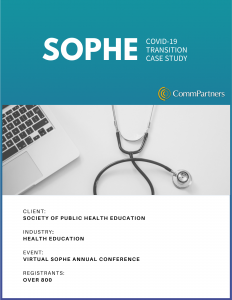 The COVID-19 pandemic caused the event industry to go into a tail-spin. Organizations all over the world were forced to cancel and postpone their events. The Society of Public Health Education, SOPHE, did not want to miss out on the many positive opportunities a conference can bring to an association and decided to take advantage of the Virtual Conference option.
The COVID-19 pandemic caused the event industry to go into a tail-spin. Organizations all over the world were forced to cancel and postpone their events. The Society of Public Health Education, SOPHE, did not want to miss out on the many positive opportunities a conference can bring to an association and decided to take advantage of the Virtual Conference option.
To successfully navigate the one week transition from on-site to virtual, SOPHE staff relied on a harmonic partnership between CommPartners staff and themselves. Accommodations were made to fit the agenda into the virtual world with such a short turn-around period. The three-day conference was expanded to cover four weeks, and the team decided to focus their attention on key events.
SOPHE staff’s preparedness at the onset and their willingness to adapt and learn from CommPartners staff made this a successful event for the organization.
Read the full story.

by Kate Ratcliffe | Mar 3, 2020 | Blog
Livestreaming is an exciting move for your organization and an opportunity to reach even more people. While you may feel energized about this change, your attendees may be cautious and apprehensive.
Follow these 6 steps to market your new jump into the technological age!
1. Define your offerings and goals
Before you begin your marketing efforts, you must know what you are selling. This should always be the first step of a marketing team, asking the questions. Below you will find a few examples of things to consider, be sure you are exploring your offerings from a micro and macro level!
- Are you offering on-site and virtual attendance options or, is this a strictly virtual event?
- When the attendee registers for the livestream, what do they receive? Is it access to (1) individual session, or will they receive the whole conference?
- Will there be access to slide decks or other resources for all attendees?
- Will attendees have the opportunity to receive credit or certifications?
- Would you personally register for this conference? Do the pricing and offerings match?
After you have defined all of the offerings, you can now begin identifying goals. Your goals can be as simple as a registration or monetary goal, or as complex and long-term as return registrations or ongoing community discussions. Your goals should follow the SMART guidelines. They need to be Specific, Measurable, Attainable, Relevant, and Time-bound. The goals you set should also be organization specific. For example, your organization may need to make a profit off this livestream or it may need to build membership. Your goals will be used to measure success. Remember – success is not a one size fits all model; it is fluid and ever-changing!
Back to Top of Post
2. Create a Plan
Now you know what you are offering and how you define success, next you need to create your plan! When developing your marketing plan, it is important to consider, once again, macro and micro perspectives. Start by looking at the “bigger picture,” i.e., how much time do you have, what marketing platforms and methods are you planning to use, what resources do you already have, etc.?
It can help to create a timeline from now ending with your livestream event. Set benchmarks that will que you to check on your progress. You should ask yourself, “am I on target for my goals” regularly and then use you marketing plan to either maintain your current efforts or tweak aspects of the plan that are not working to successfully reach your benchmarks.
Back to Top of Post
3. Know your audience and their preferred communications
Have you ever tried to have a conversation with someone who doesn’t speak your language and you don’t speak theirs? No matter what you are trying to communicate, the other person does not know the details, but rather only what they can surmise from watching your non-verbal communications.
The same idea is applied to marketing. If you are getting your promotions out on Facebook, but your intended audience primarily uses LinkedIn, you will find your audience may only be picking up portions of your message, and not benefiting from all the right information!
You also may want to take a look at your method of communication based on certain subgroups. For example, you may be trying to market to a specific organization that practices law in the United States, but that group has very specific sub-sets within itself. Younger age groups may get their information from Instagram, while an older age group may prefer email. Segmenting your marketing efforts and tailoring the messages to those sub groups will ensure that the right information is getting to the right people.
Back to Top of Post
4. Recognize what makes a livestream different
Livestreams offer a cost-effective and time-efficient way for attendees to obtain the same information without the hassle of travel and taking time off to be on-site. Many busy professionals prefer to multi-task during their day, and livestreaming your conference ensure they get the right content without turning they daily routine upside down.
Event recordings are a great way for registrants to re-watch the presentations later for a refresher, or they can visit the recording at a more convenient time.
Identifying your livestreams unique characteristics will help you market to attendees. Why is it important for attendees to register for your livestream? Is there credit associated for the presentations? Do they have to watch it live or can they still obtain credit watching the recording? Ask yourself, “why did we decide to livestream in the first place?”. Chances are you will find the reasons why your audience should register.
Once you have identified what makes a livestream different, market as you would for anything else, highlighting the products unique characteristics.
Back to Top of Post
5. Make it personal
While a lot of your marketing efforts can be automated, that will make the messaging less personal and easier to delete or ignore. When marketing your livestream, it is important to make sure that you are offering a personal experience, because that is one thing potentially lost when an audience member is virtual.
When you are in-person at a conference, the whole experience is more personal because you are experiencing it with all your senses. A livestream takes away a certain personalization, and it is our job to compensate with catering marketing and course offerings to them.
A few ideas to make the experience more personal:
- Ask for input: What does your target audience want to see, hear and/or learn? People love to know that their voice matters! How awesome is it if you ask to hear about a particular topic, and then it actually is presented on!
- Ask for feedback: Again, people want to be heard! If this isn’t your first event, ask the past attendees for their feedback, and entice them to come see their suggestions in action! The main difference here is that you are receiving reviews based off what you’ve already done!
- Create a Community: Learning online creates its own challenges, but luckily, technology can help. Allow your virtual audience to communicate with each other and their instructors through chat features in the course and discussion boards!
- Create a personal email/phone marketing campaign: Provide your team with an email or script that has a few customization options. Those customization options could be a variety of reasons to attend or the session content/titles. When your team reaches out to attendees, they can pick from the provided options to personalize the message and make attendance more enticing.
Back to Top of Post
6. Get creative
Don’t be afraid to try new things! With the advances in technology, you can leverage so many more tools to make your event an exciting one to register for! Here are a few ideas
- Contests with prizes: Using a variety of technologies and platforms, you can make a game or raffle contest online!
- Harness the power of video: People love to see and feel excitement for the event; it makes them feel like they are part of it. Live broadcast on social media with your presenters, sharing excitement, or sneak peeks!
- Use the voice of your partners: Create a human connection by using quotes from past attendees, speakers, and team members in your various marketing efforts.
Back to Top of Post
Any marketing campaign takes time and resources to complete successfully, but using these 6 steps will help you better organize your efforts!





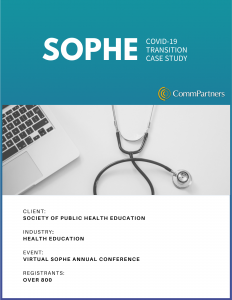 The COVID-19 pandemic caused the event industry to go into a tail-spin. Organizations all over the world were forced to cancel and postpone their events. The Society of Public Health Education, SOPHE, did not want to miss out on the many positive opportunities a conference can bring to an association and decided to take advantage of the Virtual Conference option.
The COVID-19 pandemic caused the event industry to go into a tail-spin. Organizations all over the world were forced to cancel and postpone their events. The Society of Public Health Education, SOPHE, did not want to miss out on the many positive opportunities a conference can bring to an association and decided to take advantage of the Virtual Conference option.
